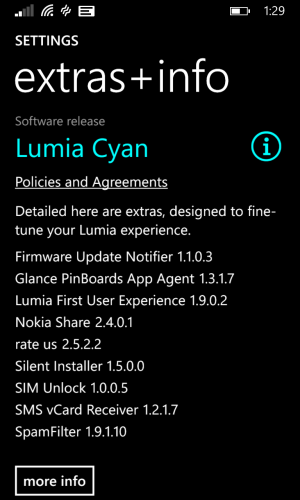sehkzychic
New member
I have a reason. I recently (less than a week ago) bought a Lumia 820 from Amazon. Despite the product description, good seller reviews, and positive product reviews, the phone I got is actually set to a Mexican base (the carrier is apparently called Movistar), even though I'm in the US (and buying from the US Amazon store). It's annoying, but if 8.1 works fine here, I can get over it. But if being in a different country from my original firmware is a problem, or if the phone isn't actually factory unlocked, or some other unforeseen problem emerges that prevents the phone from getting 8.1, I need to know as soon as possible so I can return it and get a replacement. That's a reason to be annoyed and frustrated about unexpected delays at the last minute.
Incidentally, do I need to be checking the update list for Latin America -> Mexico -> 820 -> Movistar, or North America -> USA -> 820 -> AT&T? (I'm using T-Mobile, if it makes a difference.) And because of those issues, do I need to do anything special, or will checking in the phone updates tool find it properly?
Incidentally, do I need to be checking the update list for Latin America -> Mexico -> 820 -> Movistar, or North America -> USA -> 820 -> AT&T? (I'm using T-Mobile, if it makes a difference.) And because of those issues, do I need to do anything special, or will checking in the phone updates tool find it properly?