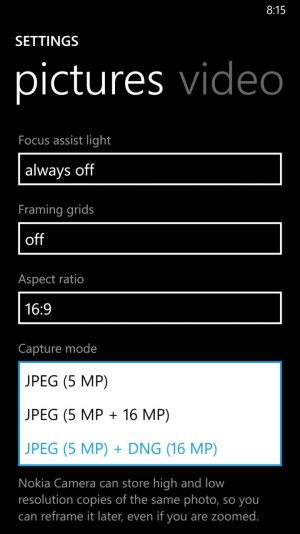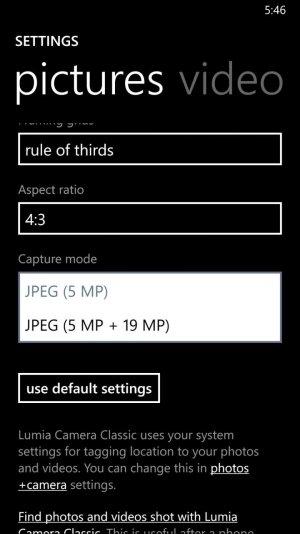You don't need a recent version for it to recognize the DNG files. In fact, I'm still using Adobe CS5.
Load up Adobe Bridge. Go to your DNG file. Right-click on the file and choose "open in camera raw". Your DNG file should load.
The reason why I recommend Camera Raw above the other options is for simplicity. With Camera Raw, all you need to know how to do is move sliders around. Anyone can move sliders. And the sliders are arranged in order of how you should edit the pictures. So you go from the top slider downward. Because all sliders affect the effects of the other sliders, they arranged the sliders in this sequence to reduce your random guessing.