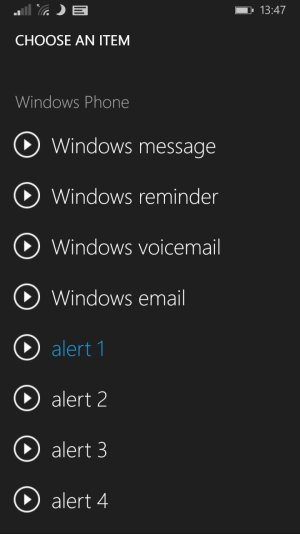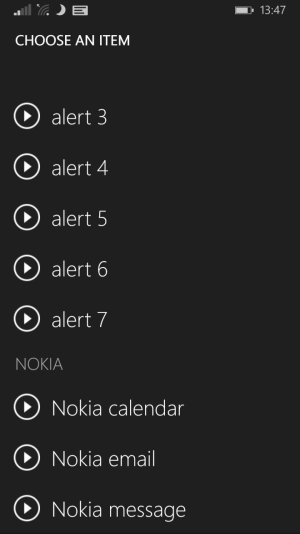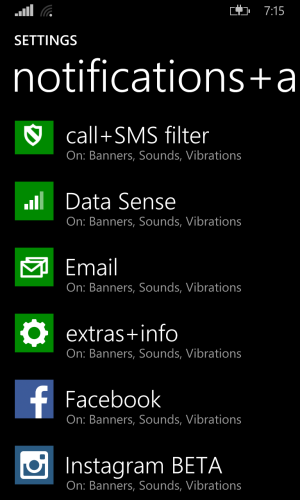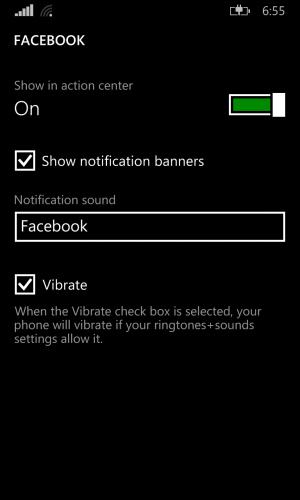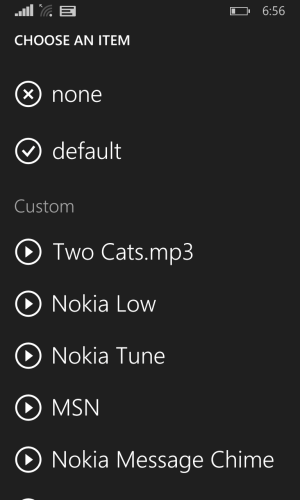Just got the Lumia 930 which is great, although slightly disappointed on its lack of ability to assign custome notification tones. I know you can do custom ringtones.
I am wanting to assign a whistle similar to the Samsung Whistle to my WhatsApp notifications, but cannot find anyway at all to do it. When you go to Settings > Notification Tones > Tone for message notification it only displays the default Microsoft/Nokia tones built into the phone.
Has anyone found a way around this. Going to email WhatApp team as well to see if they can do anything.
Thanks for looking
I am wanting to assign a whistle similar to the Samsung Whistle to my WhatsApp notifications, but cannot find anyway at all to do it. When you go to Settings > Notification Tones > Tone for message notification it only displays the default Microsoft/Nokia tones built into the phone.
Has anyone found a way around this. Going to email WhatApp team as well to see if they can do anything.
Thanks for looking