I just got the Lumia 1320 (running 8.1) from cricket wireless this weekend and notice when using my camera, the screen has jittery lines on the screen, but do not show once the picture is taken. Only occurs while the camera is open. I went back to cricket and tried to see if it was also happening to the store unit as well and it was doing the same thing. I have also tried using different camera lens apps too.
I was wondering if anyone else is having the same issues? Or maybe its normal due to the camera being on the low end. Like I said, it's only showing while I have the camera open, but the lines are not showing in the picture taken.
I did a screen capture, and then took an actual picture. You can see the lines in the camera, but once the photo is taken, the lines are not there.

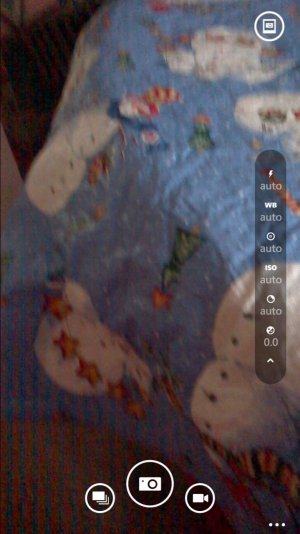
Thanks
I was wondering if anyone else is having the same issues? Or maybe its normal due to the camera being on the low end. Like I said, it's only showing while I have the camera open, but the lines are not showing in the picture taken.
I did a screen capture, and then took an actual picture. You can see the lines in the camera, but once the photo is taken, the lines are not there.

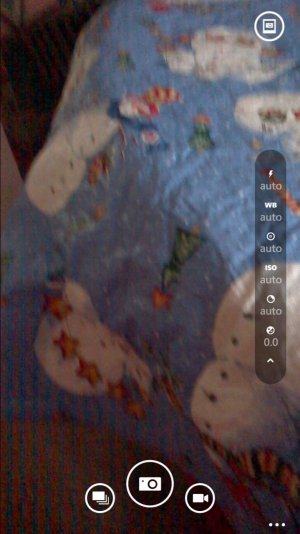
Thanks
Last edited:


