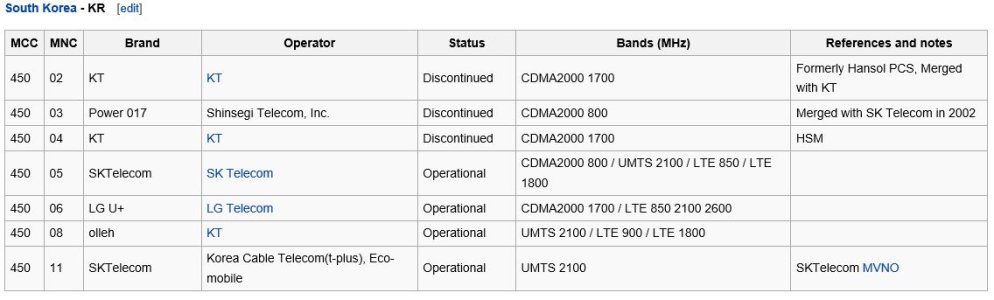W
Windows Central Question
How to get data network to work in South Korea
Hello,
I have a Lumia 520, which I bought unlocked from Amazon in the States, and I'm *pretty* sure it IS a global phone. I've had intentions to live abroad for years, and have been back and forth between America and other places, so buying a global phone was definitely on my radar, but if there were global and non-global versions of this phone and I got confused when ordering, there is the possibility that I didn't order exactly what I wanted. I've had the phone for about 15 months, but I haven't lived abroad with it until now.
I'm in South Korea for a year and have a prepaid phone plan, which includes data, but Windows phone is virtually unknown here, and after going back and forth with EG SIM's service department, they finally felt like my problems needed to be handed over to Windows. They're thinking that I need to manually configure my APN in order to connect to the data network, and gave me values for APN, MCC, MNC, and MMSC, but the problem is that the form to add a new APN doesn't have a space for all of these labels-- or at least not as far as I can identify. There is mention of APN, MMS, and MMSC, but nothing for MCC or MNC.
Can someone help me out? Do you have experience abroad with this phone, or even in Korea, or know how exactly to figure it out? For the record, talk and text work, and I CAN connect to WiFi here in Korea, so the problem is just with the data network not working properly.
Thanks in advance.
Hello,
I have a Lumia 520, which I bought unlocked from Amazon in the States, and I'm *pretty* sure it IS a global phone. I've had intentions to live abroad for years, and have been back and forth between America and other places, so buying a global phone was definitely on my radar, but if there were global and non-global versions of this phone and I got confused when ordering, there is the possibility that I didn't order exactly what I wanted. I've had the phone for about 15 months, but I haven't lived abroad with it until now.
I'm in South Korea for a year and have a prepaid phone plan, which includes data, but Windows phone is virtually unknown here, and after going back and forth with EG SIM's service department, they finally felt like my problems needed to be handed over to Windows. They're thinking that I need to manually configure my APN in order to connect to the data network, and gave me values for APN, MCC, MNC, and MMSC, but the problem is that the form to add a new APN doesn't have a space for all of these labels-- or at least not as far as I can identify. There is mention of APN, MMS, and MMSC, but nothing for MCC or MNC.
Can someone help me out? Do you have experience abroad with this phone, or even in Korea, or know how exactly to figure it out? For the record, talk and text work, and I CAN connect to WiFi here in Korea, so the problem is just with the data network not working properly.
Thanks in advance.