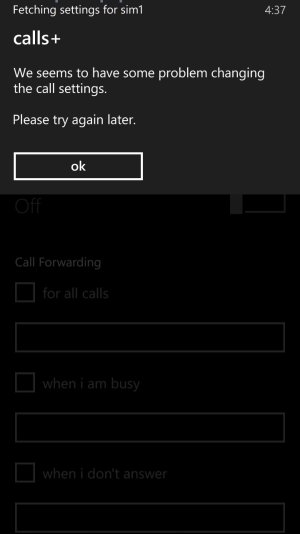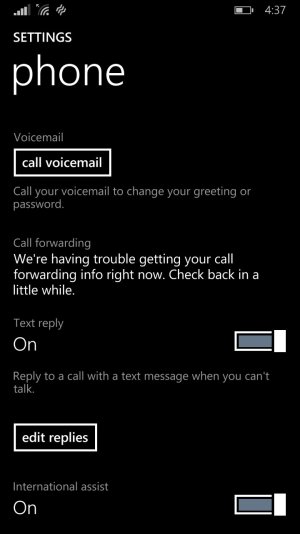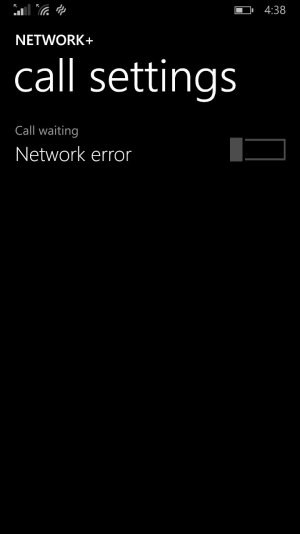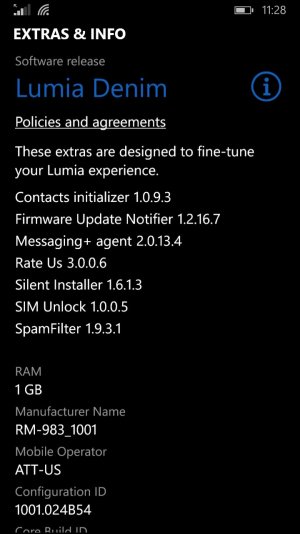oryan_dunn
New member
but you have an AT&T lumia on cricket, so that makes sense. I have an AT&T 830 on AT&T, and it's not working. granted, i am using a chopped up to fit sim.
Is Calls+ included in the FFU, or was it restored with your backup?
Seems like I remember manually installing it on my phone.
You can still change call forwarding and voicemail settings in the Phone app settings menu.