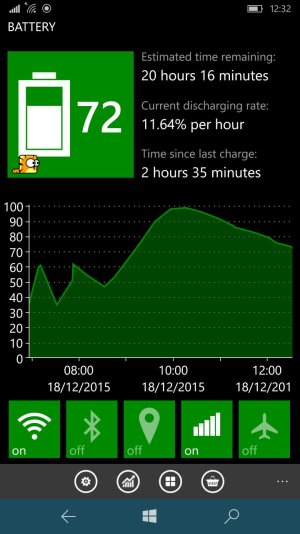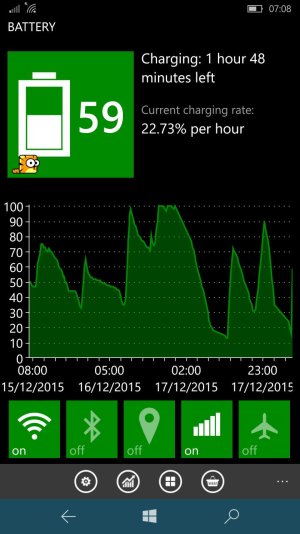Ho!
So I got my 950XL on the 7th and it's been fantastic, I set it up as a new phone and didn't restore and setting it up was a joy.
The only bug I ever encountered was the copy/paste bug, until now..
So my phone updated about 2 days ago and in the middle of the night I checked my phone and the first thing I noticed is that HELLO wouldn't work, so I was forced to enter my pin (this is very unusual as HELLO has worked 90% of the time)
When I entered my pin, I noticed the closer I got to the bottom of the phone the hotter it got.
The very bottom of the phone was extremely hot. It wasn't on charge. I had to take the phone to a cool room and place it in an area where no real heat could get to it.
The next thing I noticed was that the battery depleted from 90% to 35% in the middle of the night (no usage) in little over 2 hours.
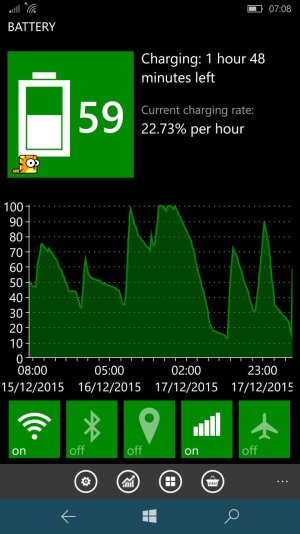
In the above screenshot, you can see usage before the update on the left and usage after the update on the right.
I thought that maybe an app was stuck in the background depleting power, so I turned off the phone to let it cool and to close any tomb stoned apps.
After around 20 minutes, I came to turn the phone back on after it cooled down and I noticed that battery was still depleting extremely quickly with no usage.
After the battery fully depleted I put the phone on charge with my old QI charger and noticed that it was "charging" but it wasn't charging fast enough to overcome the quick depletion.
I plugged it in to the mains charger and my battery app said 9 hours for full charge.
Windows HELLO still isn't working also and nothing happens if I tap "remove" - I can only improve recognition.
I also get the storage warning every few hours (pulled update)
Short of a hard reset (I done this before setting the phone up) - any ideas?
So I got my 950XL on the 7th and it's been fantastic, I set it up as a new phone and didn't restore and setting it up was a joy.
The only bug I ever encountered was the copy/paste bug, until now..
So my phone updated about 2 days ago and in the middle of the night I checked my phone and the first thing I noticed is that HELLO wouldn't work, so I was forced to enter my pin (this is very unusual as HELLO has worked 90% of the time)
When I entered my pin, I noticed the closer I got to the bottom of the phone the hotter it got.
The very bottom of the phone was extremely hot. It wasn't on charge. I had to take the phone to a cool room and place it in an area where no real heat could get to it.
The next thing I noticed was that the battery depleted from 90% to 35% in the middle of the night (no usage) in little over 2 hours.
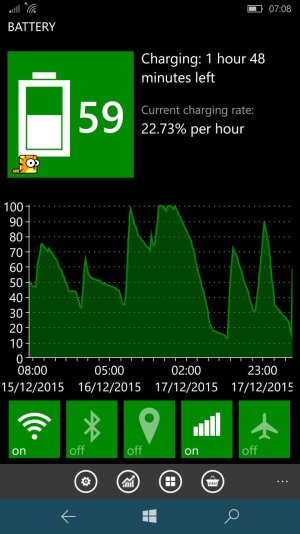
In the above screenshot, you can see usage before the update on the left and usage after the update on the right.
I thought that maybe an app was stuck in the background depleting power, so I turned off the phone to let it cool and to close any tomb stoned apps.
After around 20 minutes, I came to turn the phone back on after it cooled down and I noticed that battery was still depleting extremely quickly with no usage.
After the battery fully depleted I put the phone on charge with my old QI charger and noticed that it was "charging" but it wasn't charging fast enough to overcome the quick depletion.
I plugged it in to the mains charger and my battery app said 9 hours for full charge.
Windows HELLO still isn't working also and nothing happens if I tap "remove" - I can only improve recognition.
I also get the storage warning every few hours (pulled update)
Short of a hard reset (I done this before setting the phone up) - any ideas?
Last edited: