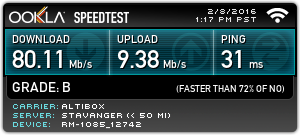Slow WIFI on 950XL
- Thread starter Tomika1234
- Start date
You are using an out of date browser. It may not display this or other websites correctly.
You should upgrade or use an alternative browser.
You should upgrade or use an alternative browser.
Abb4d0n
New member
I have the same problem with my Lumia 950 XL in connection with a FritzBox 7490 at two different locations and internet service providers (50 and 75 mbit/s).
When I'm connected via 2,4 GHz band the speed is very low (5 mbit/s), while my dell xps 13 reaches the max. download speed on the same wifi band.
Switching to the 5 GHz band the 950 XL downloads with full speed.
When I'm connected via 2,4 GHz band the speed is very low (5 mbit/s), while my dell xps 13 reaches the max. download speed on the same wifi band.
Switching to the 5 GHz band the 950 XL downloads with full speed.
sdasdsad
New member
Have the exact same problem!!
This is ridiculous - have a netgear r600 router with a/c - 2.4Ghz speed on 950xl are super low and sluggish whilst the 5Ghz is normal.
When tested on other devices both freqs are normal.
Is a phone or software issue.
This is ridiculous - have a netgear r600 router with a/c - 2.4Ghz speed on 950xl are super low and sluggish whilst the 5Ghz is normal.
When tested on other devices both freqs are normal.
Is a phone or software issue.
sdasdsad
New member
Switching Bluetooth on actually solved the slow 2.4GHz connection issue! WTH!?! When I switch it off it comes back...
teiva
New member
I haven't noticed any wifi issues so far. I have cable internet running on AC wifi. Still getting the max limits on bandwidth. Hmmm.
frodobag
New member
CaptainLumia
New member
batab
New member
well you're still lucky, on .29 i was not going past 15mbps download and 10mbps upload with wi-fi.
Gotta try with .107 to see if something changed.
Gotta try with .107 to see if something changed.
CaptainLumia
New member
Abb4d0n
New member
I'm now on the latest Insider Preview (14267.1002) and there are no improvements in WiFi speeds.
Now it is slow even on the 5 GHz band.
Sometimes the speed is higher, but most of the times they are low (3-10 mbit/s).
Did anyone try a hard reset?
Now it is slow even on the 5 GHz band.
Sometimes the speed is higher, but most of the times they are low (3-10 mbit/s).
Did anyone try a hard reset?
beman39
New member
Abb4d0n
New member
CaptainLumia
New member
I have no issues with .107 either. However, my work has free WiFi (click here to agree) and it kicks me off CONSTANTLY. But I think that's more related to my work. It never seemed to do it before .107 though.
Abb4d0n
New member
I went back to the .29 build with the recovery tool and updated to .107. Now it seems that the problem is gone.
GF Wong
New member
I have the same problem with my 950 XL. I have an 8M down line but when i test with Speedtest, I only managed to get within 2-5M whereas my old 1520 and 920 is getting 8+. I am on preview release .164. I am not sure if it has to do with the wifi chip on the router. I am using TP-Link TD-W8970.
Rse1
New member
Having the same problem. Not that slow but still considerably slower than my 630(wp8.1)  ! Also I think as a side effect the miracast is way more stable on my 630.. Im having a hard time maintaining a miracast connection on the 950. Also sometimes it dropped from my home network without being able to reconnect, eating my entire data plan without me knowing. Fixed that by switching airplane mode on and off a few times. Anyway it happened on my 930(w10m) too, so its probably not the hardware but a software problem. Hope they patch it soon.
! Also I think as a side effect the miracast is way more stable on my 630.. Im having a hard time maintaining a miracast connection on the 950. Also sometimes it dropped from my home network without being able to reconnect, eating my entire data plan without me knowing. Fixed that by switching airplane mode on and off a few times. Anyway it happened on my 930(w10m) too, so its probably not the hardware but a software problem. Hope they patch it soon.
AEigner
New member
I'm a bit late to the party but I just wanted to add a note on how I 'fixed' this problem on my 950 after it cropped up today.
I rebooted my router, and the phone, to no avail. I tried turning on bluetooth but it only provided a marginal increase in speed.
While diddling with settings I long-pressed my connected wifi network and hit 'edit'.
The last option is "random hardware addresses". I figured what the hey, and turned it on.
Instant fix. I'm getting download speeds averaging 20Mbps to 60Mbps depending on the server I test with,
and upload up to 3Mbps which is about average for me.
Hope it helps someone else.
I rebooted my router, and the phone, to no avail. I tried turning on bluetooth but it only provided a marginal increase in speed.
While diddling with settings I long-pressed my connected wifi network and hit 'edit'.
The last option is "random hardware addresses". I figured what the hey, and turned it on.
Instant fix. I'm getting download speeds averaging 20Mbps to 60Mbps depending on the server I test with,
and upload up to 3Mbps which is about average for me.
Hope it helps someone else.
PGrey
New member
Yeah, this is weird.
I'm not positive, but I think the settings change to "Random..." just reset the WiFi connection.
I was seeing it earlier today, and switched between my 5G-2G networks, and instantly, I went from about .8/.2 back to 98/96 (all mbps, I have 100/100).
A bit later, my 2G also had the same issue, so I went back to 5G, and same deal, it recovered, and was fast again, until the next time I woke my phone up, and sure enough, it was back to insanely slow, my first speed-test run completely timed-out, failed to run at all.
There's something really wrong with the Redstone 14393.67 build, in terms of WiFi. It's basically unusable if it's been suspended for some length of time, until you reset it, through one mechanism, or another.
No one else is seeing this?
I was wondering yesterday, after the update, why it took several hours to download my apps (for some reason it invalidated all the apps on my SD card, when it upgraded, all needed re-install).
I guess I'm off to file issues, again...
Edit, there was one already there, for 14393.5, I added the .67 details, and upvoted: "Wifi broken (again) on Mobile 14393.5".
Awesome, just realized this means I can't rely on my WiFi to sync stuff overnight, until this gets into pipeline. Seems like a pretty big bug, for an RTM-quality build...
I'm not positive, but I think the settings change to "Random..." just reset the WiFi connection.
I was seeing it earlier today, and switched between my 5G-2G networks, and instantly, I went from about .8/.2 back to 98/96 (all mbps, I have 100/100).
A bit later, my 2G also had the same issue, so I went back to 5G, and same deal, it recovered, and was fast again, until the next time I woke my phone up, and sure enough, it was back to insanely slow, my first speed-test run completely timed-out, failed to run at all.
There's something really wrong with the Redstone 14393.67 build, in terms of WiFi. It's basically unusable if it's been suspended for some length of time, until you reset it, through one mechanism, or another.
No one else is seeing this?
I was wondering yesterday, after the update, why it took several hours to download my apps (for some reason it invalidated all the apps on my SD card, when it upgraded, all needed re-install).
I guess I'm off to file issues, again...
Edit, there was one already there, for 14393.5, I added the .67 details, and upvoted: "Wifi broken (again) on Mobile 14393.5".
Awesome, just realized this means I can't rely on my WiFi to sync stuff overnight, until this gets into pipeline. Seems like a pretty big bug, for an RTM-quality build...
PGrey
New member
I just tested again, after sleeping for awhile, got 5/8, on 5G, switched to 2G, got 0.8/5.5.
Tried the Bluetooth trick, got 3.2/8.1, so maybe a little better.
I tried to switch back to 5G, after this last test, and it took 35 seconds for WiFi to enumerate the network, just to switch.
I did manage to get 15.5/7.1 though, slightly faster on the 4th run, but still pretty pitiful, for 100/100.
Switched back on the idle HTC One M8, running 494, got 94/96, so clearly it's an issue with current builds.
Isn't 14393.67 more or less the final? This is pretty bad, if it's what they're going to push to everyone, particularly now that others are seeing the same, when they try it.
It's pretty bad, when it takes 5-10 minutes, for two app updates (photos and Skype, I think it was maybe 20MB or thereabouts).
PLEASE go and upvote the problem, so it gets the attention it deserves, thanks!
Tried the Bluetooth trick, got 3.2/8.1, so maybe a little better.
I tried to switch back to 5G, after this last test, and it took 35 seconds for WiFi to enumerate the network, just to switch.
I did manage to get 15.5/7.1 though, slightly faster on the 4th run, but still pretty pitiful, for 100/100.
Switched back on the idle HTC One M8, running 494, got 94/96, so clearly it's an issue with current builds.
Isn't 14393.67 more or less the final? This is pretty bad, if it's what they're going to push to everyone, particularly now that others are seeing the same, when they try it.
It's pretty bad, when it takes 5-10 minutes, for two app updates (photos and Skype, I think it was maybe 20MB or thereabouts).
PLEASE go and upvote the problem, so it gets the attention it deserves, thanks!
PGrey
New member
I"m pretty sure it's the battery saver setting (which I mostly leave on).
In 14393.67, they seem to have made a change, which severely limits WiFi speeds, if you have it enabled.
Just to make sure I wasn't losing it, I ran the M8 with 494, side-by-side, both in battery save, and the M8 worked fine, went to full speed, and back to saving battery after, whereas the 950XL, running RS, had abysmal results.
Anyway, I guess the near-term is to make sure disable battery-saver, if you plan on downloading anything significant, or doing any real WiFi activity, and your'e running 14393.67.
In 14393.67, they seem to have made a change, which severely limits WiFi speeds, if you have it enabled.
Just to make sure I wasn't losing it, I ran the M8 with 494, side-by-side, both in battery save, and the M8 worked fine, went to full speed, and back to saving battery after, whereas the 950XL, running RS, had abysmal results.
Anyway, I guess the near-term is to make sure disable battery-saver, if you plan on downloading anything significant, or doing any real WiFi activity, and your'e running 14393.67.
Similar threads
- Question
- Replies
- 0
- Views
- 2K
- Replies
- 0
- Views
- 4K
- Locked
- Replies
- 2
- Views
- 5K
- Replies
- 0
- Views
- 375
Trending Posts
-
Remnant 2 'The Forgotten Kingdom' gives us yet another reason to play one of the best games of the past year
- Started by Windows Central
- Replies: 0
-
PSA: It doesn't matter if your computer runs on ARM, all of your apps will work on Windows 11
- Started by Windows Central
- Replies: 7
Forum statistics

Windows Central is part of Future plc, an international media group and leading digital publisher. Visit our corporate site.
© Future Publishing Limited Quay House, The Ambury, Bath BA1 1UA. All rights reserved. England and Wales company registration number 2008885.