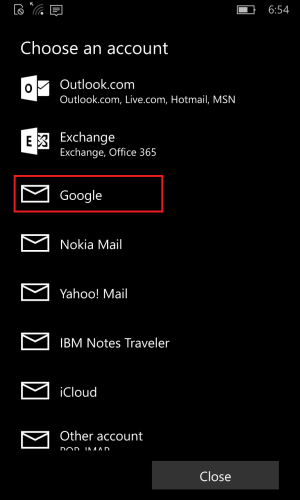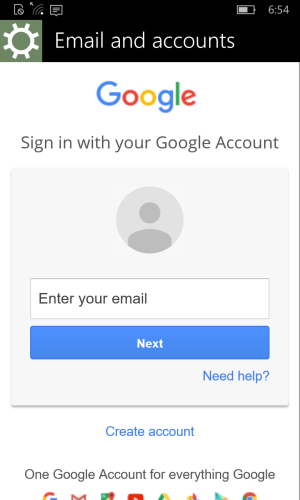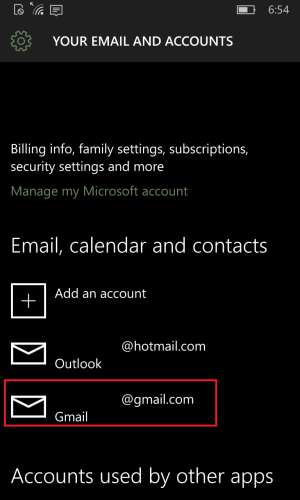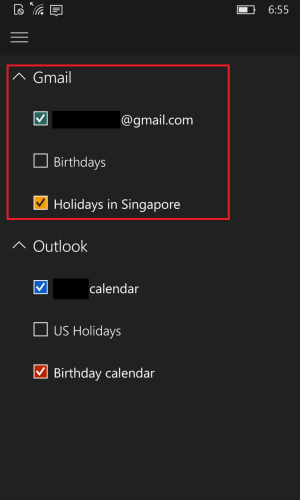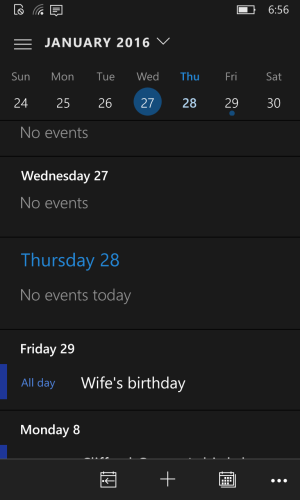Ok..someone out there has got to know this!! I dont even research this much for work lol!! I have been at this for 3 days now with my 1 week old 950xl. I will try to explain the best I can:
1. When I add a Gmail account to outlook its fine but it doesn't sync the google calendar nor does it show the google calendar.
2. If I add the google account(gmail) under the calendar settings, the calendar now shows up but it creates 2 Gmail accounts under email settings: Gmail1 and gmail2. Emails start to go missing and it's not how it should be. If I link gmail1 and gmail2, I see 2 copies of each email in the same place : Annoying.
3. After hours upon hours of reading forums I thought I had figured it out but apparently for 5 min!!
3a. I deleted all gmail accounts from the phone.
3b. I subscribed to gmail calender from the outlook calendar thru my desktop. Went to outlook.com and subscribed to Gmail calendar.
3c. After a rboot it was like magic: Gmail calendar showed up,no duplicate email boxes and all was great....
Until..10 min later..the phone rebooted 2 times on its own and now I dont see the damn gmail calendar again!!! Trust m, I have been reading forums for 3 days now..now I don't know what else tp try!!! PLEASE HELP!!!! Just want my google calendar to show up properly without cresting gmail1 and 2!!!!!
1. When I add a Gmail account to outlook its fine but it doesn't sync the google calendar nor does it show the google calendar.
2. If I add the google account(gmail) under the calendar settings, the calendar now shows up but it creates 2 Gmail accounts under email settings: Gmail1 and gmail2. Emails start to go missing and it's not how it should be. If I link gmail1 and gmail2, I see 2 copies of each email in the same place : Annoying.
3. After hours upon hours of reading forums I thought I had figured it out but apparently for 5 min!!
3a. I deleted all gmail accounts from the phone.
3b. I subscribed to gmail calender from the outlook calendar thru my desktop. Went to outlook.com and subscribed to Gmail calendar.
3c. After a rboot it was like magic: Gmail calendar showed up,no duplicate email boxes and all was great....
Until..10 min later..the phone rebooted 2 times on its own and now I dont see the damn gmail calendar again!!! Trust m, I have been reading forums for 3 days now..now I don't know what else tp try!!! PLEASE HELP!!!! Just want my google calendar to show up properly without cresting gmail1 and 2!!!!!