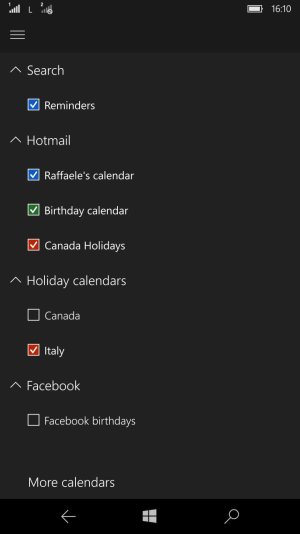Calendar has never worked for me... If I add a meeting on the phone after just a few min it will disappear. It'll still show up on my win10 laptop or if I login to Hotmail but never on my phone... Any know fixes?
HELP Calendar not showing events-meetings
- Thread starter anon(8966963)
- Start date
You are using an out of date browser. It may not display this or other websites correctly.
You should upgrade or use an alternative browser.
You should upgrade or use an alternative browser.
Samuel Philips
New member
Is the OS on the phone Windows 8.1?
This happens if you have multiple accounts set up in your phone which reflects in your calendar. For example if you have a Google, Yahoo and an Enterprise Account - One of these would be selected as the default/primary account to show up in the calendar.
Check the settings of the Calendar and make sure that the account for which you need the meeting information is checked and also set to primary.
This happens if you have multiple accounts set up in your phone which reflects in your calendar. For example if you have a Google, Yahoo and an Enterprise Account - One of these would be selected as the default/primary account to show up in the calendar.
Check the settings of the Calendar and make sure that the account for which you need the meeting information is checked and also set to primary.
Samuel Philips
New member
Thanks for making it clear. I'm actually new here so didn't focus on the forum category this was posted under.
I'm sure you must have checked for solutions on various websites for this issue. In case you haven't checked the below link - it might be of some help. It's actually for the Windows 10 on PC but might strike a hint to check a particular setting on the phone which has to be double checked.
support.office.com/en-us/article/Resolve-sync-issues-in-Mail-and-Calendar-apps-in-Windows-10-0dd86c69-18f3-4f73-9d3d-375bdc9c3e34
*Kindly add https:// as I'm unable to post links*
I'm sure you must have checked for solutions on various websites for this issue. In case you haven't checked the below link - it might be of some help. It's actually for the Windows 10 on PC but might strike a hint to check a particular setting on the phone which has to be double checked.
support.office.com/en-us/article/Resolve-sync-issues-in-Mail-and-Calendar-apps-in-Windows-10-0dd86c69-18f3-4f73-9d3d-375bdc9c3e34
*Kindly add https:// as I'm unable to post links*
mtf1380
Active member
Unfortunately still nothing
rferrara90: I noticed yesterday that the Outlook Calender (version 17.6769.40192.0) on my 950XL isn't syncing with my Outlook Calender on my PCs. BUT the app: ONE CALENDER does. I tried a number of different settings in the Outlook Calender (phone version) but as of yet, no joy...so I am entering appointments, and such into One Calender, and it syncs with the PCs immediately. I do also have the Outlook Calender (phone version) pinned to the Start screen, because I like the way it displays the Date when its minimalized - I pin it next to the on screen clock (date/time together).
anthonyng
Active member
stupid question probably but do you happen to have the actual calendar unchecked in Outlook calendar?
Open the calendar app, click on the hamburger button top left, Under Outlook, make sure the "My Calendar" is checked or whatever calendar it might be getting added to?
Open the calendar app, click on the hamburger button top left, Under Outlook, make sure the "My Calendar" is checked or whatever calendar it might be getting added to?
anthonyng
Active member
sorry I don't have any more to say, my main account is a outlook account on the phone but I do have gmail and hotmail calendars on it as well. I primarily use the gmail one, hotmail was there but all hidden, I tested a save event to that hotmail calendar and it shows up, doesn't disappear.
My outlook used to have "problem" but it was a "me" problem in that I wasn't displaying that calendar
My outlook used to have "problem" but it was a "me" problem in that I wasn't displaying that calendar
gnlswan
New member
rferrara90 - I am experiencing the exact same problem. I upgraded from a Lumia 1520 yesterday and while verifying apps I noticed the calendar issue. I did a number of tests; creating appointments on my Win 10 desktop running Outlook 2013 and creating appointments on my phone. When creating the appointment on the desktop the appointment notification showed up on the phone. Upon opening the calendar app on the phone it was there, but closing the app the reopening it caused the appointment to disappear. The appointment still appeared on the desktop. If I created it appointment on the phone it remained visible as long as the app was open. If I closed the app and then reopened it, the appointment was there for a moment then gone. I have a single SIM version of the 950XL and have verified that I am running the current version of the firmware and O/S. In desperation I have emailed MS support to see if they have any ideas.
OTCHRussell
New member
I am having the same problem. I just set up my Lumia 950 and can't sync the calendar with my PC's outlook calendar. Emails are working, and I copied my contacts from my BB Z30, but no calendar. When I invite myself to a meeting from my BB it appears as a downloadable attachment in my PC and iPad. The email comes into my Lumia, but no attachment. I will not get a SIM card for this phone till I figure it out.
LMK if you solve this.
LMK if you solve this.
gnlswan
New member
Ok, I tried something a bit extreme. I did a hard reset and did not restore from a backup. The calendar now works perfectly. Even though this is very inconvenient, it does resolve the issue. I suspect that when I initially brought up the phone out of the box, having the phone use the backup from my Lumia 1520 did something that really confused the phone. I'm going to spend the rest of the day manually configuring the 950XL to the way my Lumia 1520 was.
OTCHRussell
New member
Ok, I tried something a bit extreme. I did a hard reset and did not restore from a backup. The calendar now works perfectly. Even though this is very inconvenient, it does resolve the issue. I suspect that when I initially brought up the phone out of the box, having the phone use the backup from my Lumia 1520 did something that really confused the phone. I'm going to spend the rest of the day manually configuring the 950XL to the way my Lumia 1520 was.
Did the calendar show up correctly as soon as you signed into your Microsoft account?
Do you use Outlook for emails, calendar, and contacts?
I'm tempted to start over also, even though I spent a lot of time setting everything up the way I like it.
gnlswan
New member
The calendar showed past and future appointments (from my Outlook calendar) as soon as the phone finished the initial load process (and they remained visible through several entry and exits of the app). I'm using my Microsoft (Hotmail) account for mail, contacts, and calendar. Outlook 2013 is the client on my desktop PC and I use the companion apps on the phone. I sympathize with you in your decision to start over from scratch, I'm just now finishing the phone's configuration (all day). In going though tests on the apps on the phone, the virgin build has made a world of difference. I was at the point where I was going to return the phone, it wouldn't even play HTML5 audio files! Now it does.
OTCHRussell
New member
Well, at least I got familiar with the phone, so set up a second time should be easier. I am new to Windows phones as I am a long time BB user. I have had no problems syncing my many BBs to my windows PC. I thought a windows phone would be easier! (Not giving up my BB, just adding another phone).
gnlswan
New member
This is a very different phone from the one I took out of the box Saturday. The virgin boot and manual rebuild has given me the phone I have always wished for. The Lumia 1520 should have been that phone, but the AT&T variant removed QI wireless charging in favor of an optional PMA backplate, reduced the internal memory by half, and added a bunch of AT&T bloatware. On top of that the microUSB connector was really flimsy and I had to have it replaced 6 months after I got the phone. Warranty didn't cover it because one of the contacts broke off and that was deemed to be the result of abuse! I wish you luck in getting your phone working to your satisfaction.
anthonyng
Active member
sorry to hear about the pain of hard resetting with no backup but unfortunately, if something just isn't right, it's the best way forward.
Backup/syncing settings forever is a cool idea just doesn't work well enough I guess
Backup/syncing settings forever is a cool idea just doesn't work well enough I guess
gnlswan
New member
I think the problem was the fact that the restore process for the 950 XL was working with a Windows 8.1 backup from a 1520. Now that I have a backup from a stable phone, I 'm confident that if I had to restore back to the current configuration it would be problem free.
Similar threads
- Replies
- 2
- Views
- 389
- Replies
- 3
- Views
- 3K
- Replies
- 1
- Views
- 2K
- Replies
- 0
- Views
- 2K
- Replies
- 3
- Views
- 1K
Trending Posts
-
Microsoft's Xbox has taken over the Sony's PlayStation Store 🤯
- Started by Windows Central
- Replies: 17
-
Post pictures of your latest purchase
- Started by Laura Knotek
- Replies: 3K
-
Manor Lords FAQ: Release date, Xbox, Early Access, price, and other questions answered
- Started by Windows Central
- Replies: 0
Forum statistics

Windows Central is part of Future plc, an international media group and leading digital publisher. Visit our corporate site.
© Future Publishing Limited Quay House, The Ambury, Bath BA1 1UA. All rights reserved. England and Wales company registration number 2008885.