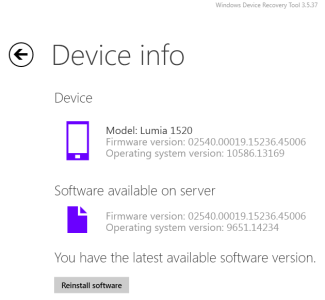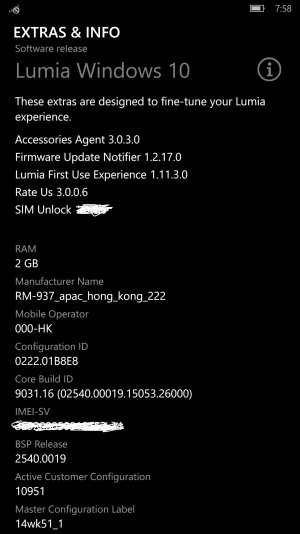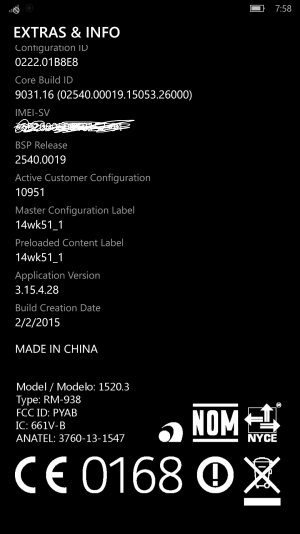Lumia 1520 - How to roll back to Windows 8.1 from 10 ?
Nokia device recovery tool is saying the phone is not supported and the Microsoft device recovery tool only offers me the option to reinstall Windows 10. My device was upgraded to 10 using the Upgrade Advisor app on the phone. As I'm now getting less than half a day battery life running Windows 10 (and that's with countless things disabled to try and improve the issue,) I would like to restore it to Windows Phone 8.1
Any ideas please?
Nokia device recovery tool is saying the phone is not supported and the Microsoft device recovery tool only offers me the option to reinstall Windows 10. My device was upgraded to 10 using the Upgrade Advisor app on the phone. As I'm now getting less than half a day battery life running Windows 10 (and that's with countless things disabled to try and improve the issue,) I would like to restore it to Windows Phone 8.1
Any ideas please?