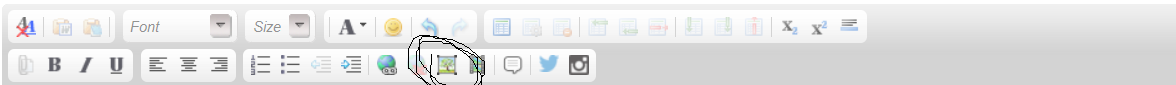Hi guys, I'm really enjoying my new Lumia 640 xl. I upgraded from a Lumia 620, this month. And I'm loving it. It's a beautiful device, in the sense that it does pretty much everything that I want my phone to do for me. The only disappointing bit (a little disappointing) has been it's battery and camera performance in low light. While the battery backup that I'm getting ain't bad by any stretch of imagination (~9 hours on medium usage, I don't play games, nor do I stream stuffs online), I must say I expected it to hold better than that. As I said, I don't play games. I just use it to browse the web, eBook reading, & media consumption. Anyway, enough talk, lets get to the topic. Yesterday morning, I was checking out the battery saver app, and I saw a few abnormal readings, at least it looked abnormal to me, since I don't really know how it works and calculates those numbers. It concerned me I must say, since my phone's battery hasn't met my expectations (it's still not bad, as I said). I wonder if these figures are normal? I'm attaching the screenshots. Looking forward to the answers. Thanks in advance, and have a great day!
Abnormal Battery Saver Readings..Is This Normal?
- Thread starter punching789
- Start date
You are using an out of date browser. It may not display this or other websites correctly.
You should upgrade or use an alternative browser.
You should upgrade or use an alternative browser.
Oops! I just realised I didn't attach the pics. But how do I do it? I can't seem to figure out how to attach pics. Also, I forgot to add that I haven't updated to W10M. I'm on wp8.1. Thanks, and please help me out with attaching the screenshots.
Fire 29
New member
Nine hours is way to low for a new 640XL. Here are a few tips from Chintan about saving battery.
A few things you can try out:
- Check settings >system > battery > which apps are using the most energy?
- Again, in battery section, which apps can run in the background? Can you disable those you don't need? Keep messaging enabled to run in background
- In battery section, you can also set up battery saver to kick in when the battery reaches a certain percentage. I keep mine on 100% so it's always on battery saver mode
- In mail app, how often do you have mails to sync? Generally the longer the time period, the less the battery usage
- What about brightness settings? Is it on high or auto? Auto is better than a fixed setting
- If you find that messaging app uses a lot of battery, this could be because it's linked with skype. Go to messaging app, settings and unlink skype
- In photos app, do you have auto upload of photos enabled? If yes, try to not upload high res photos and videos unless you are charging the phone and on wifi
- When you use some apps that are not data heavy like whatsapp or mail, you can use a lower network speed like 2G. It's what I do usually. I only use LTE when I have to use 6tag
- If you're using edge for basic browsing, you could try using UC browser. Not only does it use less data but you can also disable images which means you save even more on data. The less data your phone has to receive, the less the energy used
- In settings > privacy - check each of those settings to see which apps can use what. For example I can't understand why Word would need to access location info so I disabled that. There might be apps using services that they are not meant to use
- Finally, keep wifi/cellular off when you don't need to have them on. The toggles in action centre are pretty fast so it doesn't take much time in switching internet on/off
- Disable auto update of apps, you only update when you are ready and not when you are in need of critical things
Hope this helps you
Fire 29
New member
Also check your account settings if there is an account that isn't able to sync and tries syncing again and again.
Hi, thanks a lot for the prompt response.
1. I just had another look inside the battery saver app. And the readings just don't look normal to me. Like...
UC Browser- App in use (472.7%) & app in background (645.3%)
Internet explorer- App in use (6%) & app in background (660.8%)
Similarly, Store- app in use (2.3%) & app in background (102%).
I have the screenshot but I can't find a way to upload them. Please guide me through it, if possible.
2. Only these apps are allowed to run in the background - Store, Facebook, 6tag, WhatsApp, music app, windows central, travel, hardware tested, true caller, and here drive+. I've blocked all other apps (that I have) from running in the background. And yeah, true caller isn't causing any issues seemingl, from what I see.
3. Mine's not on battery saver mode always. I don't understand why I should do this, since its got a massive battery. And it kicks in when battery percentage goes below 20%.
4. It downloads new contents once in a day, i.e. "daily"
5. Its always on auto.
6. The messaging app is not linked to Skype, Facebook or anything else.
7. Auto upload is off.
8. I do use WhatsApp, but I don't use it for hours at a stretch. Just quick replies.
9. I can't use edge since I'm still in wp8.1 denim. I usually use IE, UC & opera mini at times.
10. I went into settings and checked app permissions. None of the apps have been granted access to location.
11. I always keep gps, nfc turned off as I rarely use them. And I always turn off Wi-Fi/cellular after using them.
12. Auto update of apps are disabled.
Still I'm getting only 9 hrs of battery backup. Wow this is getting me worried now. What might be the reason?
1. I just had another look inside the battery saver app. And the readings just don't look normal to me. Like...
UC Browser- App in use (472.7%) & app in background (645.3%)
Internet explorer- App in use (6%) & app in background (660.8%)
Similarly, Store- app in use (2.3%) & app in background (102%).
I have the screenshot but I can't find a way to upload them. Please guide me through it, if possible.
2. Only these apps are allowed to run in the background - Store, Facebook, 6tag, WhatsApp, music app, windows central, travel, hardware tested, true caller, and here drive+. I've blocked all other apps (that I have) from running in the background. And yeah, true caller isn't causing any issues seemingl, from what I see.
3. Mine's not on battery saver mode always. I don't understand why I should do this, since its got a massive battery. And it kicks in when battery percentage goes below 20%.
4. It downloads new contents once in a day, i.e. "daily"
5. Its always on auto.
6. The messaging app is not linked to Skype, Facebook or anything else.
7. Auto upload is off.
8. I do use WhatsApp, but I don't use it for hours at a stretch. Just quick replies.
9. I can't use edge since I'm still in wp8.1 denim. I usually use IE, UC & opera mini at times.
10. I went into settings and checked app permissions. None of the apps have been granted access to location.
11. I always keep gps, nfc turned off as I rarely use them. And I always turn off Wi-Fi/cellular after using them.
12. Auto update of apps are disabled.
Still I'm getting only 9 hrs of battery backup. Wow this is getting me worried now. What might be the reason?
Thanks for the quick response. I just checked everything. Auto upload, and everything else is always off. And I sync mails once in a day i.e. "daily". And i turn off Wi-Fi/cellular when not in use. Still I'm getting just 9 hours out of it? Wow its getting me worried now. From what i see, UC browser, store app, and IE might be the culprit. I just had another look inside the battery saver app, and those reading seem abnormal. Like for UC - app in use (472%) and app in background (645%). Store app - app in use (2.3%) and app in background (102%).
And IE - app in use (6%) & app in background (660%) what the heck of this!?
And only a handful of apps are allowed to run in the background. Those ash apps are - WhatsApp, store app, 6tag, music, travel, true caller. Rest all are blocked from running in the background.
I can't use edge browser as I'm still on wp8.1 denim. I use IE, UC and opera mini (sometimes).
What might be the possible reason? This is getting me worried now
And IE - app in use (6%) & app in background (660%) what the heck of this!?
And only a handful of apps are allowed to run in the background. Those ash apps are - WhatsApp, store app, 6tag, music, travel, true caller. Rest all are blocked from running in the background.
I can't use edge browser as I'm still on wp8.1 denim. I use IE, UC and opera mini (sometimes).
What might be the possible reason? This is getting me worried now
Last edited:
Auto brightness is always on, and even glance screen is off. I went into settings-app permissions, and none of the apps are using location. And messaging app isn't linked with Skype, nor have I linked 'people' app to Facebook or anything else.Also check your account settings if there is an account that isn't able to sync and tries syncing again and again.
I wish I could upload the screen shots
And its worrying me now. What might be the reason behind just 9 hours off battery backup?
Sedp23
Active member
I also have the 640 XL I get roughly the same life
Here's a few other things to check
Turn off VPN in settings
Turn off Bluetooth when not using it
Turn off NFC if you're not using it
Feedback and Diagnostics change it to once a week and basic
Sent from mTalk
Here's a few other things to check
Turn off VPN in settings
Turn off Bluetooth when not using it
Turn off NFC if you're not using it
Feedback and Diagnostics change it to once a week and basic
Sent from mTalk
I also have the 640 XL I get roughly the same life
Here's a few other things to check
Turn off VPN in settings
Turn off Bluetooth when not using it
Turn off NFC if you're not using it
Feedback and Diagnostics change it to once a week and basic
Sent from mTalk
As I have already mentioned, I keep all these things turned off when I'm not using then. Wonder what's cause the battery to drain faster than what I expected, based on users and expert reviews.
Now battery saver app has started crashing. It's just weird. It just closes by itself, I can open it from settings, but the moment I flick to "usage" section, it just quits. Wonder what's going on? It's getting frustrating
juhca
New member
Fire 29
New member
You tried rebooting the phone, right? And if that didn't work then maybe you should try contacting the store or from wherever you bought the phone. Try getting a replacement.
I don't see why the battery saver app should act like this.
I don't see why the battery saver app should act like this.
realwarder
New member
I'd just use the Insider app and move up to Windows 10 Mobile. Works fine on 640 phones. If you do a backup first you can always roll back if you don't like it, but give it a day or two to settle in after installing. Stick to Release Preview or Production (if you use the Upgrade Advisor app you may get it that way)
Ok, I did a hard reset yesterday, and now battery is holding better. Hope I'm not jumping to a conclusion too early, and I hope it doesn't start acting up again. But from what I observe, the battery is holding much better now. I charged it up to 99% this morning, its half past 8 in the evening, and I still have 51% of battery left. Just dropped in to say "thanks" to everyone for all the help and suggestions. You guys are so helpful  thanks a lot. And fingers crossed, hoping it stays this way, I means, battery life
thanks a lot. And fingers crossed, hoping it stays this way, I means, battery life 
Similar threads
- Replies
- 0
- Views
- 127
- Replies
- 0
- Views
- 189
- Replies
- 0
- Views
- 114
- Replies
- 0
- Views
- 162
Trending Posts
-
New Google Chrome gaming feature will let you get the most out of your Xbox controller
- Started by Windows Central
- Replies: 0
-
What is the 'Xbox Series Z' and does it exist?
- Started by Windows Central
- Replies: 0
-
The Fallout Season 1 viewing figures are absolutely INSANE, no wonder Season 2 was confirmed so quickly
- Started by Windows Central
- Replies: 0
Forum statistics

Windows Central is part of Future plc, an international media group and leading digital publisher. Visit our corporate site.
© Future Publishing Limited Quay House, The Ambury, Bath BA1 1UA. All rights reserved. England and Wales company registration number 2008885.