Have had the strangest issue, all of a sudden, my L950XL has changed the autocorrect in my messaging app to Spanish. Just happened yesterday, don't know why and don't know how (see screenshot).
Anyone have any idea how this happened, or better yet, how to change it back to English?
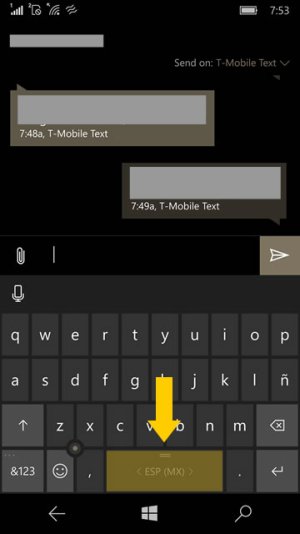
Any assistance would be welcome and appreciated.
Anyone have any idea how this happened, or better yet, how to change it back to English?
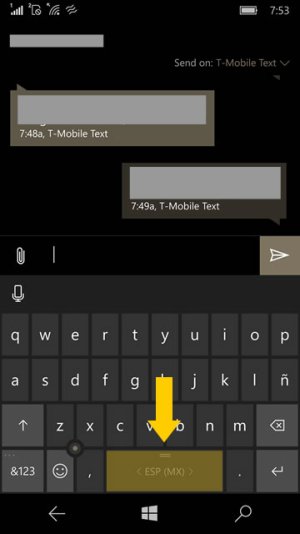
Any assistance would be welcome and appreciated.


