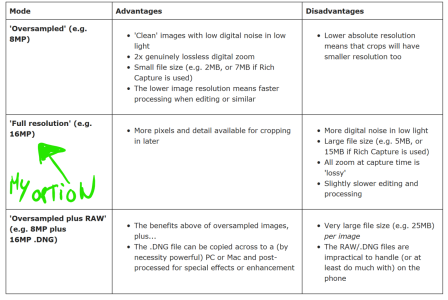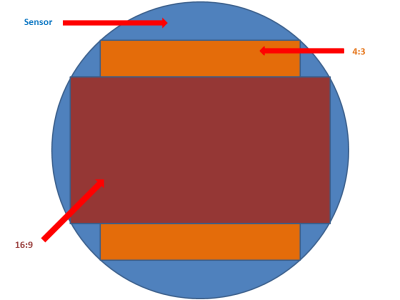Just got the 950 XL. So far I'm liking it. Have some questions though.
1. Phone specs say 20 MP camera. Camera options show 16 as the highest. Why?
2. For those that love taking pics and do so often, which is the best format setting? 16 MP or the 8 MP + 16 DNG?
3. Are there any GOOD editing apps that do not down grade the photo quality? Every app that's worth a damn in it's editing abilities, unfortunately uses a degraded copy of the photo which I find counterintuitive. Why should I bother editing photos on my phone when the quality will be lower than original photo?
1. Phone specs say 20 MP camera. Camera options show 16 as the highest. Why?
2. For those that love taking pics and do so often, which is the best format setting? 16 MP or the 8 MP + 16 DNG?
3. Are there any GOOD editing apps that do not down grade the photo quality? Every app that's worth a damn in it's editing abilities, unfortunately uses a degraded copy of the photo which I find counterintuitive. Why should I bother editing photos on my phone when the quality will be lower than original photo?