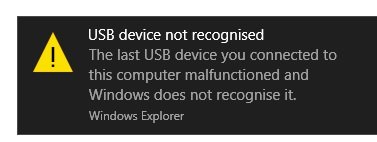Dear All, i need your help
My Lumia 950 won't be detected on my laptop. i have tried all my laptop USB ports, i have bought a new USB Type C Cable in case if it's the cable but it still doesn't work. it will charge my phone but that's it, nothing else is going to happen. restarting it doesn't change anything.
I opened Device Manager, but it is not detected in Device Manager. there isn't a connected USB tone that you will normally hear.
But, it still works when i connect it to Display Dock for Continuum mode.
Did anyone have the same issue as me before ?
Does anyone know if it's my USB Type C port or the OS itself that won't introduce itself to PC ?
Please help me. I hope i don't have to factory reset it ☹
My Lumia 950 won't be detected on my laptop. i have tried all my laptop USB ports, i have bought a new USB Type C Cable in case if it's the cable but it still doesn't work. it will charge my phone but that's it, nothing else is going to happen. restarting it doesn't change anything.
I opened Device Manager, but it is not detected in Device Manager. there isn't a connected USB tone that you will normally hear.
But, it still works when i connect it to Display Dock for Continuum mode.
Did anyone have the same issue as me before ?
Does anyone know if it's my USB Type C port or the OS itself that won't introduce itself to PC ?
Please help me. I hope i don't have to factory reset it ☹