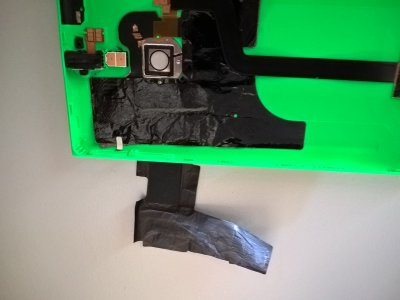Had my new unopened 1520 for about 6 months - lucky to find one. This evening the capacitive buttons stopped responding, and had a huge amount of rapid phantom touch. Did the mild dual-press thing I've seen around. No change. WDRT recovery and the capacitive buttons started to work making me think it was a software issue but there's a dead zone on the lower left side - cant type Q, A, left shift or Z. Then the psychotic phantom tap episode began again, capacitive buttons went out again.
I looked on how to replace only the digitizer but that seems too complicated.
The dream is probably over.
I looked on how to replace only the digitizer but that seems too complicated.
The dream is probably over.