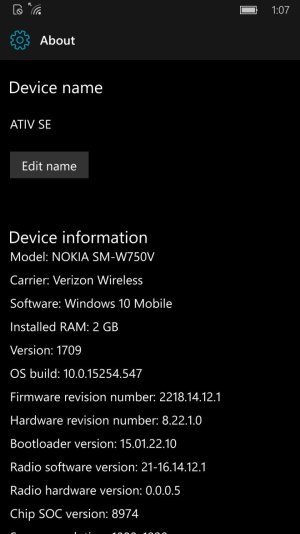Ok, I am not a super tech guy but I am a devoted Windows 10 mobile kind of guy. I have ben using a ICON for awhile now and wanted to try the ATIV SE and see how it compared (that is currently ongoing). Needless to say it took a couple of try's to get it to update and had to reset to 8.1 twice and start over, but I have the basic steps down and wanted to share if anyone had interest. I will try posting a couple of pictures but not real familiar with doing that so we will see how that goes. So if anyone has any interest or questions let me know... Ok, so I have only ben able to upload 1 picture, not sure what the problem is (figured it out, pictures where to big)…