Did you order the Xbox One Stereo Headset Adapter?And has yours shipped?
- Thread starter unstoppablekem
- Start date
You are using an out of date browser. It may not display this or other websites correctly.
You should upgrade or use an alternative browser.
You should upgrade or use an alternative browser.
Kris Simundson
New member
I have a Razer Chimera 5.1 for my 360 right now, and am contemplating buying this to use it(if it works), otherwise its becoming my new PC headset and I'm buying Astros
Sent from my Yellow Nokia Lumia 1020
Sent from my Yellow Nokia Lumia 1020
I have a Razer Chimera 5.1 for my 360 right now, and am contemplating buying this to use it(if it works), otherwise its becoming my new PC headset and I'm buying Astros
Sent from my Yellow Nokia Lumia 1020
For chat audio, it will work with the adapter. If you also want gameplay audio, check this out for more info.
http://support.xbox.com/en-US/xbox-one/accessories/stereo-headset-adapter
http://support.xbox.com/en-US/xbox-one/accessories/connect-compatible-headset
Kris Simundson
New member
For chat audio, it will work with the adapter. If you also want gameplay audio, check this out for more info.
http://support.xbox.com/en-US/xbox-one/accessories/stereo-headset-adapter
http://support.xbox.com/en-US/xbox-one/accessories/connect-compatible-headset
looks like it'll work, but either way if it doesn't I don't mind buying Astros lol
Sent from my Yellow Nokia Lumia 1020
Kris Simundson
New member
vw1610
New member
xboxonthego3
New member
I'm using some beats headphones. I get game and chat audio. But the MIC in the cord doesn't appear to work. Anyone else in a similar situation get their headphones to work? I'm thinking my cord isn't compatible for the MIC. I might be able to buy another cord with a MIC that works.
Kris Simundson
New member
I'm using some beats headphones. I get game and chat audio. But the MIC in the cord doesn't appear to work. Anyone else in a similar situation get their headphones to work? I'm thinking my cord isn't compatible for the MIC. I might be able to buy another cord with a MIC that works.
did the headphones work on 360?
xboxonthego3
New member
The beats headphones didn't work with the 360 because they did not have an adapter for 3.5mm headphone jacks. But there are ways with getting around that and at least getting the game audio through the headphones. Before this adapter for the Xbox One came out I have just been plugging my beats headphones straight into my Receiver and using the Kinect for the mic. Worked great. I wonder if they could add the feature to use the Kinect for the Mic while using the new adapter incase the headphones did not have a mic or have a mic that was compatible. That would be a great feature in my opinion. I might have to send that to Major Nelson.
Stiv X
New member
I just bought the Xbox headset because they came with the adapter. I couldn't ustify buying the adapter then paying more for some turtle beaches. Anyway, I have to say they work and feel great so far.
xboxonthego3
New member
Glad to hear they are working great for you! I just went with the adapter hoping my beats would work with it using the cord that has a built in mic. But I bought it excepting it wouldn't work. So I'm still happy. 
Kris Simundson
New member
The beats headphones didn't work with the 360 because they did not have an adapter for 3.5mm headphone jacks. But there are ways with getting around that and at least getting the game audio through the headphones. Before this adapter for the Xbox One came out I have just been plugging my beats headphones straight into my Receiver and using the Kinect for the mic. Worked great. I wonder if they could add the feature to use the Kinect for the Mic while using the new adapter incase the headphones did not have a mic or have a mic that was compatible. That would be a great feature in my opinion. I might have to send that to Major Nelson.
That would be nice for sure, learnt he hard way that the adapter muted mutes everything as my twitch streams had no audio
xboxonthego3
New member
Xbox One Headset Adapter only supports the CTIA headphone jack Standard
So I have found that the Xbox One Headset Adapter only supports the CTIA headphone jack Standard. I have been trying to use my Beats headphones with the adapter. I get great game and chat audio. But my mic doesn't work. I have been doing some researching. There are currently two 3.5 mm headphone jack standards. They both will fit each other because they are shaped exactly the same. The two standards are CTIA and OMTP. The funny thing is the standards are almost identical. If you look at your headphone jack. You will see 3 blacks lines that separate it into four parts. Let's say the tip is the bottom of the headphone jack(there is a graphic below I found from BlogSpot). CTIA from top to bottom is mic, ground, right, left. The OMTP standard from top to bottom is ground, mic, right, left. The only difference between the standards is that the Mic and the Ground have switched places... That is ridiculous. lol. Anyway to find out for sure if my beats were actually the OMTP standard and not broken I had my brother join a party chat with me. So to test I inserted only the first three parts of the head phone jack and let the fourth one visible. So the mic is now lined up as if it was CTIA standard. I did not get any audio because the tip wasn't all the way into the adapter. But I did get the Mic to work. So if you want to know if your headphones are OMTP just put the first three parts of the jack into the adapter and see if your mic works. I couldn't find anything about the Beats online saying they were the OMTP standard. Which is pretty stupid. I know it is super technical but it is nice to know. Anyway. So back to the issue at hand. The adapter only supports CTIA. I have binged OMTP to CTIA and it appears there are some converters available. I'll probably end up getting one. But it seems that they are only available from some websites I have never heard of and ebay has some sellers. I'll be sure to update once I find and actually get a converter to try out. Hope this is beneficial knowledge for others.
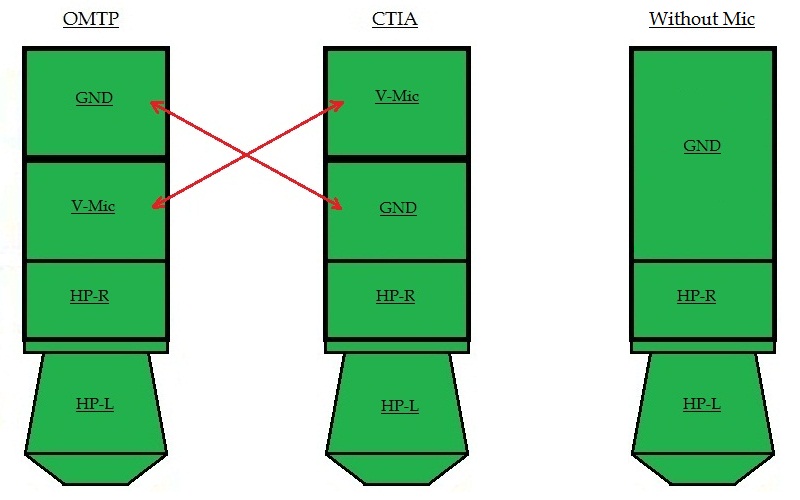
Also here is a good read from Xbox.com talking about the adapter and what it is compatible with (scroll down to the "Standards for audio jacks" Section) http://support.xbox.com/en-US/xbox-one/accessories/connect-compatible-headset
So I have found that the Xbox One Headset Adapter only supports the CTIA headphone jack Standard. I have been trying to use my Beats headphones with the adapter. I get great game and chat audio. But my mic doesn't work. I have been doing some researching. There are currently two 3.5 mm headphone jack standards. They both will fit each other because they are shaped exactly the same. The two standards are CTIA and OMTP. The funny thing is the standards are almost identical. If you look at your headphone jack. You will see 3 blacks lines that separate it into four parts. Let's say the tip is the bottom of the headphone jack(there is a graphic below I found from BlogSpot). CTIA from top to bottom is mic, ground, right, left. The OMTP standard from top to bottom is ground, mic, right, left. The only difference between the standards is that the Mic and the Ground have switched places... That is ridiculous. lol. Anyway to find out for sure if my beats were actually the OMTP standard and not broken I had my brother join a party chat with me. So to test I inserted only the first three parts of the head phone jack and let the fourth one visible. So the mic is now lined up as if it was CTIA standard. I did not get any audio because the tip wasn't all the way into the adapter. But I did get the Mic to work. So if you want to know if your headphones are OMTP just put the first three parts of the jack into the adapter and see if your mic works. I couldn't find anything about the Beats online saying they were the OMTP standard. Which is pretty stupid. I know it is super technical but it is nice to know. Anyway. So back to the issue at hand. The adapter only supports CTIA. I have binged OMTP to CTIA and it appears there are some converters available. I'll probably end up getting one. But it seems that they are only available from some websites I have never heard of and ebay has some sellers. I'll be sure to update once I find and actually get a converter to try out. Hope this is beneficial knowledge for others.
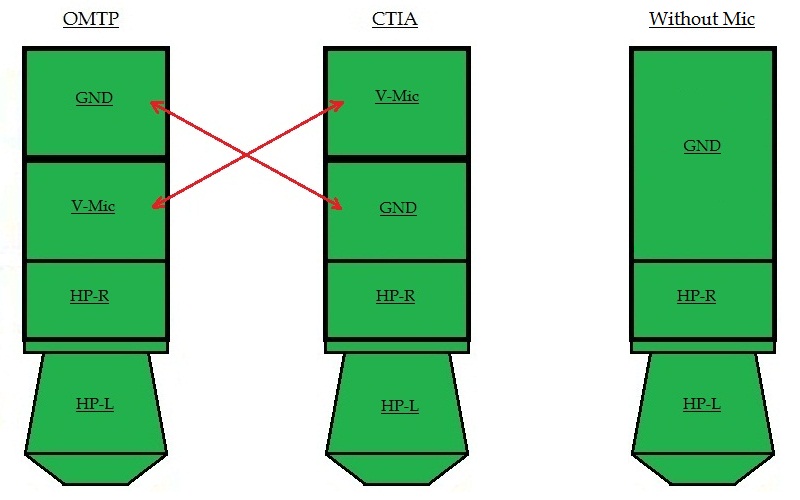
Also here is a good read from Xbox.com talking about the adapter and what it is compatible with (scroll down to the "Standards for audio jacks" Section) http://support.xbox.com/en-US/xbox-one/accessories/connect-compatible-headset
Laura Knotek
Retired Moderator
Re: Xbox One Headset Adapter only supports the CTIA headphone jack Standard
That's interesting. I don't have an Xbox, so I was not aware of this. We do have a good thread about the different standards supported by the phones. http://forums.windowscentral.com/wi...87-note-headset-standards-omtp-ahj-apple.html
That's interesting. I don't have an Xbox, so I was not aware of this. We do have a good thread about the different standards supported by the phones. http://forums.windowscentral.com/wi...87-note-headset-standards-omtp-ahj-apple.html
xboxonthego3
New member
Re: Xbox One Headset Adapter only supports the CTIA headphone jack Standard
Oh, I think I remember seeing that thread before! Thanks for the reminder it is good information. I believe AHJ and CTIA might actually be the same standard. But I'm not for certain.
Oh, I think I remember seeing that thread before! Thanks for the reminder it is good information. I believe AHJ and CTIA might actually be the same standard. But I'm not for certain.
Curtieson
New member
Re: Xbox One Headset Adapter only supports the CTIA headphone jack Standard
The AHJ (American Headphone Jack) is a Standard, and the CTIA is an organization...that is how I read it. But I cannot find out what CTIA means...their website says it stands for "The Wireless Association".........haha
The OMTP (Open Mobile Terminal Platform) is also an organization that created a standard (and that standard was just called OMTP for simplicity)...but is no longer around it appears.
To put it in terms that are more common around here, the WPC (wireless power consortium) uses the Qi standard for wireless charging. WPC => CTIA; Qi => AHJ
That is where my research is taking me at least.....
Oh, I think I remember seeing that thread before! Thanks for the reminder it is good information. I believe AHJ and CTIA might actually be the same standard. But I'm not for certain.
The AHJ (American Headphone Jack) is a Standard, and the CTIA is an organization...that is how I read it. But I cannot find out what CTIA means...their website says it stands for "The Wireless Association".........haha
The OMTP (Open Mobile Terminal Platform) is also an organization that created a standard (and that standard was just called OMTP for simplicity)...but is no longer around it appears.
To put it in terms that are more common around here, the WPC (wireless power consortium) uses the Qi standard for wireless charging. WPC => CTIA; Qi => AHJ
That is where my research is taking me at least.....
vw1610
New member
Re: Xbox One Headset Adapter only supports the CTIA headphone jack Standard
my urbanears headset works 100% mic and everything
Sent from my iPhone using WPCentral Forums
my urbanears headset works 100% mic and everything
Sent from my iPhone using WPCentral Forums
vw1610
New member
I was lucky to get one at best buy yesterday online. I guess they got another shipment in because everywhere I've searched had them out of stock.
I'm using my urbanears headset. mic and everything works.
Sent from my iPhone using WPCentral Forums
I'm using my urbanears headset. mic and everything works.
Sent from my iPhone using WPCentral Forums
HeyCori
Mod Emeritus
After my girl told me to turn down the TV while playing Titanfall I decided it was time to buy some headphones, lol. I already own several pair, even some old Audio Technica M30s that still have good sound despite being several years old. However, none of them have a mic. Decided to pick up the official Xbox One Stereo Headset. It also comes with the headset adapter for $80, so really they're 55 dollar headphones since the adapter is $25. Gotta say, I'm really impressed. The sound on these are lovely, clean and rich. It fits comfortable over my ears and provide a nice surround sound. They sounded great playing Titanfall. Since it's a standard 3.5 jack I decided to test them on my Surface, again, great quality. Even better than my old Audio Technica. Plus they're nice and loud. I actually had to turn them down to avoid blowing my ears out. Would recommend if you're looking for something cheaper than Turtle Beach.
mac james
New member
Ok not big on forums... sorry if this has been posted.. So to anyone who got the TitanFall turtle beach headset or any other premium head set... Do not use the Microsoft dongle that reminds me of the xbox days..Why? let me explain.
1, It fully controls all of your sound levels and parents them down to laughable levels. I have read many posts about the Titanfall headset being really low on the sound and bass... I'll help with that in a sec..
2, No surround, Titanfall headset is designed just like the x41 7.1 or 5.1 cant remember but the point is it is surround sound, well mimics it at least.
So what should you do if you bought a high end headset for the x1? Well in my case I bought the Titanfall one thinking it would be at least ok. After opening it I found in many ways its nice, though a bit tight on my head, just got it today. So I plugged in the %$#@32 Microsoft dongle and updated my controller. Started up Titanfall and I was shocked at how little bass, and how dumbed down the sound was at max mind you. I began to really wish I didn't buy it, and started to look around for another. But than I tried the headset on my 360 which has its own controls that came with the titanfall box thanks turtle beach! Played world of tanks and it was awesome! great bass and sound levels and found I could turn it too loud lol.
My last turtle beach was the x41 which is a wired surround setup. Now so glad I went wired and not wireless hehe. I grabbed the little sound control box and its usb plug in and the optical cable, I plugged it all into the x1 and then the titanfall set to the x41 sound control box, started up titanfall again and omg so sweet, so now I am glad I got the headset and it sounds fantastic for a 150 dollar headset, im sure all of you can get this little sound control box for cheap and I hope turtle beach will fix this.
Ok there you have it, a fix to master sound, and great bass and all controlled by you and not parented by big M. and not to mention the ability to have surround sound hehe
I hope this helps some of you, and I am sorry if this has already been discussed and/or figured out. was just so excited I had to post it. Game on all!!
1, It fully controls all of your sound levels and parents them down to laughable levels. I have read many posts about the Titanfall headset being really low on the sound and bass... I'll help with that in a sec..
2, No surround, Titanfall headset is designed just like the x41 7.1 or 5.1 cant remember but the point is it is surround sound, well mimics it at least.
So what should you do if you bought a high end headset for the x1? Well in my case I bought the Titanfall one thinking it would be at least ok. After opening it I found in many ways its nice, though a bit tight on my head, just got it today. So I plugged in the %$#@32 Microsoft dongle and updated my controller. Started up Titanfall and I was shocked at how little bass, and how dumbed down the sound was at max mind you. I began to really wish I didn't buy it, and started to look around for another. But than I tried the headset on my 360 which has its own controls that came with the titanfall box thanks turtle beach! Played world of tanks and it was awesome! great bass and sound levels and found I could turn it too loud lol.
My last turtle beach was the x41 which is a wired surround setup. Now so glad I went wired and not wireless hehe. I grabbed the little sound control box and its usb plug in and the optical cable, I plugged it all into the x1 and then the titanfall set to the x41 sound control box, started up titanfall again and omg so sweet, so now I am glad I got the headset and it sounds fantastic for a 150 dollar headset, im sure all of you can get this little sound control box for cheap and I hope turtle beach will fix this.
Ok there you have it, a fix to master sound, and great bass and all controlled by you and not parented by big M. and not to mention the ability to have surround sound hehe
I hope this helps some of you, and I am sorry if this has already been discussed and/or figured out. was just so excited I had to post it. Game on all!!
Last edited:
Similar threads
- Replies
- 1
- Views
- 116
- Replies
- 0
- Views
- 135
- Replies
- 0
- Views
- 656
- Replies
- 0
- Views
- 494
Trending Posts
-
Microsoft Edge's latest update has an AI feature I bet you missed
- Started by Windows Central
- Replies: 0
-
-
Forum statistics

Windows Central is part of Future plc, an international media group and leading digital publisher. Visit our corporate site.
© Future Publishing Limited Quay House, The Ambury, Bath BA1 1UA. All rights reserved. England and Wales company registration number 2008885.

