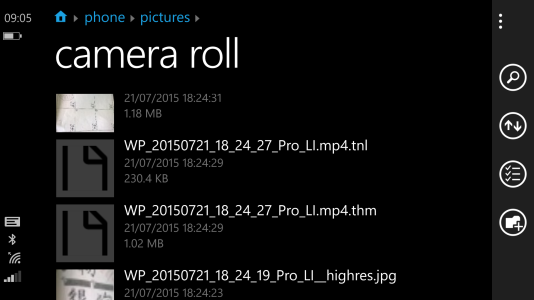I don't understand this feature anymore. Isn't the point of living image so I can choose the best frame, and save as a pic? Lumia Living Images app (3rd party app) doesn't work anymore.
But didn't MS make any app or way to be able to get access to the frames in living images?
But didn't MS make any app or way to be able to get access to the frames in living images?