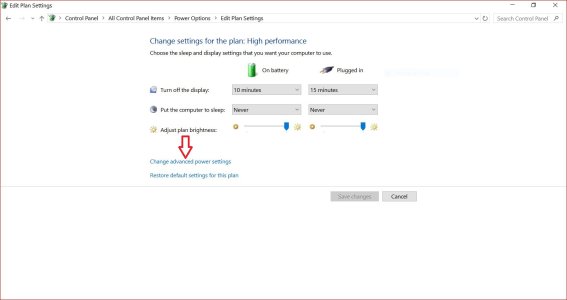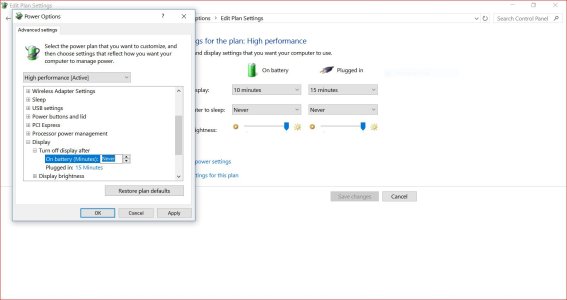W
Windows Central Question
When I boot up I sign in to access my user account -no problem with that.
However if I do not move the mouse within 10 minutes I am logged out and have to sign in again?
I regularly use my computer to display sheet music while I play my guitar...which takes both hands so the last thing I need to have happen is to be logged out and then have to log in again. I have extended all the settings I can find for screen shut down and sleep to 60 minutes....but it makes no difference. Still get logged out after 10 minutes.
Any advice on where/how I can change whatever setting it is that is doing this?
However if I do not move the mouse within 10 minutes I am logged out and have to sign in again?
I regularly use my computer to display sheet music while I play my guitar...which takes both hands so the last thing I need to have happen is to be logged out and then have to log in again. I have extended all the settings I can find for screen shut down and sleep to 60 minutes....but it makes no difference. Still get logged out after 10 minutes.
Any advice on where/how I can change whatever setting it is that is doing this?