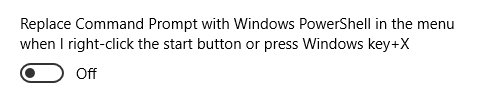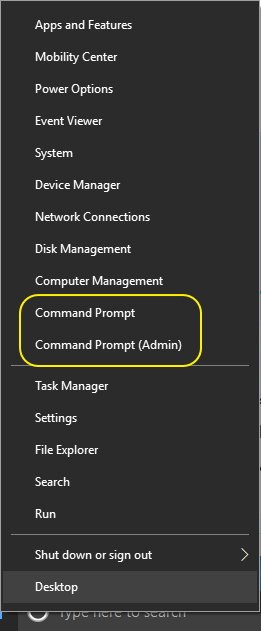W
Windows Central Question
My goto right click on start button (or Win+X) , used to have Command Prompt and Command Prompt (Admin).. after installing the Creators update, this changed to Powershell.
It's impossible for me to understand how/why MS would change something like that.
Anyone know how to modify the (or Win+X) menu?
It's impossible for me to understand how/why MS would change something like that.
Anyone know how to modify the (or Win+X) menu?