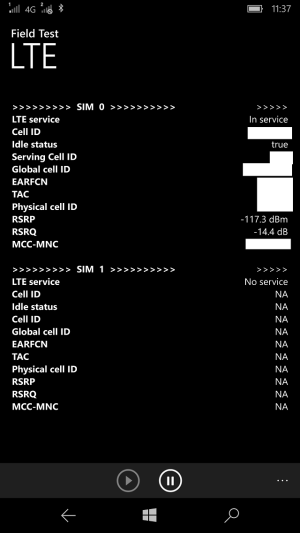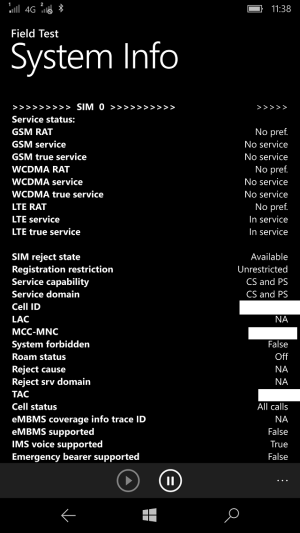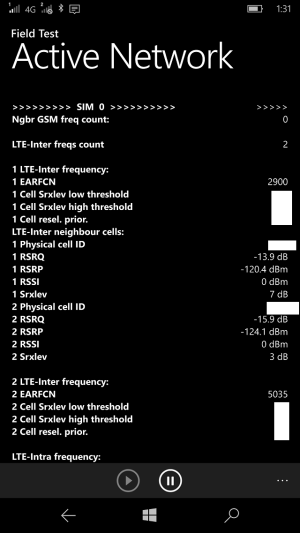- Jun 17, 2012
- 160
- 0
- 0
So I've had the 950 XL for a couple months now (using Rogers in Canada). For the most part it's mostly been on LTE (L) if I remember.
As of this morning I'm noticing it now says 4G... I've never seen this before, it's always rotated between H, H+, L, LTE.
Now it rotates between H, H+, and 4G.
In one area with bad reception I usually get 75% reception on H+ and 1 bar on LTE. Since the change I'm getting 75% on H+, and 1 bar on 4G.
Just wondering if there was some update or something pushed out that may have rebadged LTE to 4G?
Only thing that's changed is I picked up a WIND sim for the second sim slot. I have the SIM turned off though for the WIND sim. For a couple days I still got L symbol with the second SIM insert, only appeared today.
Is this happening to anyone else?
As of this morning I'm noticing it now says 4G... I've never seen this before, it's always rotated between H, H+, L, LTE.
Now it rotates between H, H+, and 4G.
In one area with bad reception I usually get 75% reception on H+ and 1 bar on LTE. Since the change I'm getting 75% on H+, and 1 bar on 4G.
Just wondering if there was some update or something pushed out that may have rebadged LTE to 4G?
Only thing that's changed is I picked up a WIND sim for the second sim slot. I have the SIM turned off though for the WIND sim. For a couple days I still got L symbol with the second SIM insert, only appeared today.
Is this happening to anyone else?