- Aug 1, 2013
- 61
- 0
- 0
Well if anyone is late for GDR2 Rom on NCS...here is a way to flash in manually...I am not taking any credit for this...all the effort of windowsmania,pl...I am not responsible for bricking and whatever else...after hours of searching translating I finally flashed some retail rom given on windowsmania site...
Download Rom...you need to login and do translation work on referred polish site..so im saving ur time...here is download link...pass is: WindowsMania
Lumia_620_Amber_by WindowsMania.pl.rar
•Windows XP: C:\Documents and Settings\All Users\Application Data\Nokia\Packages\Products\rm-846
•Windows 7 & 8: C:\Program Data\Nokia\Packages\Products\rm-846
Open Care Suite..Must have latest one...then follow this procedure..
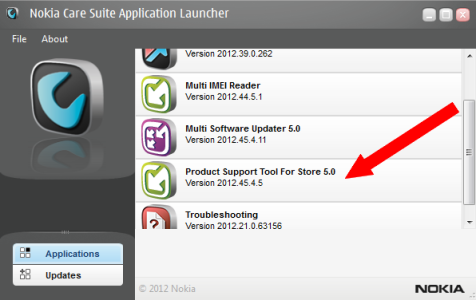
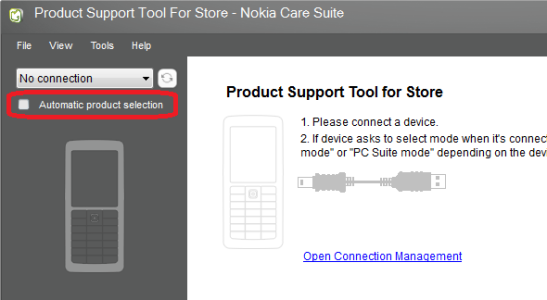
Now click on Open Product and select your Device...Must be RM-846
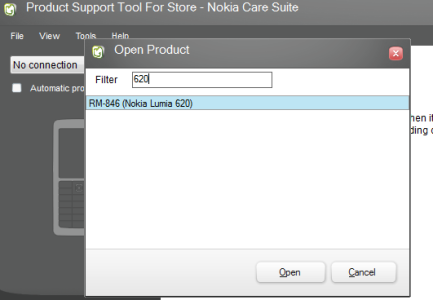
Select Programming on the left at the bottom and then click Recovery..
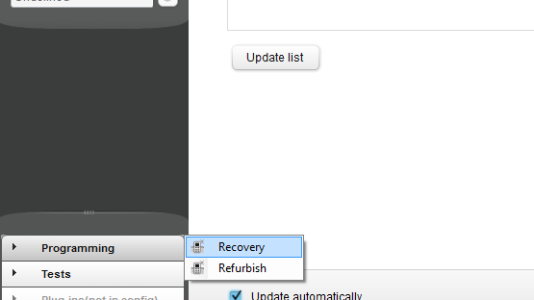
A window will open Recovery tab. Click Update lists when downloaded soft not loaded..
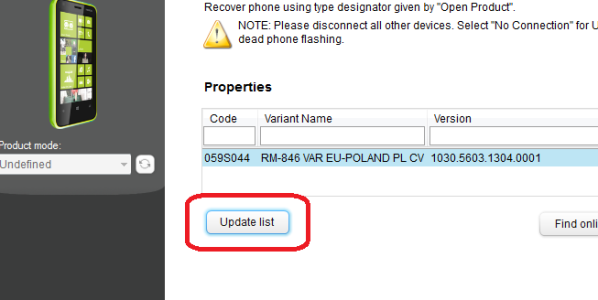
uncheck download automatically..and click start...
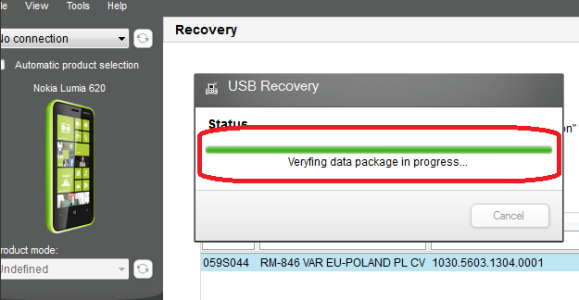
Connect your USB cable to the computer and hold down the POWER button and mute until the screen goes blank. Release the two and you'll feel the vibration. The application should display the following. Hold down the mute button again and press the POWER and retry.
srting and then see the Rebooting.
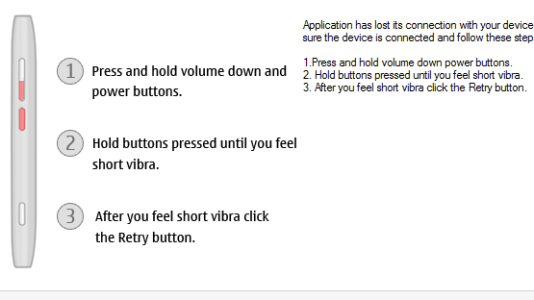
it will ask permission...grant it..
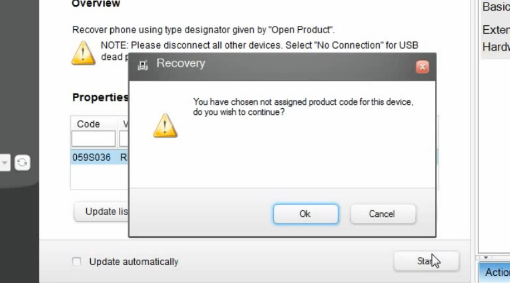
u will see progress bar on phone screen...and wait till its done...
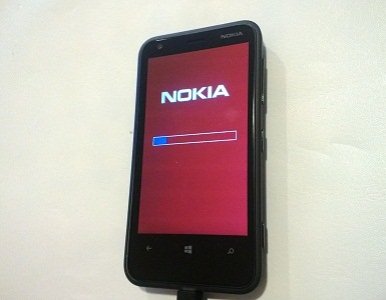
Its Done..Change your language...and have latest GDR2 Update...here are evidence from mine side...
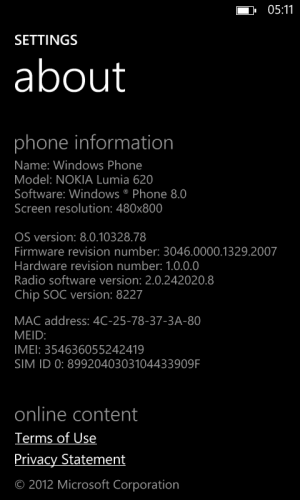

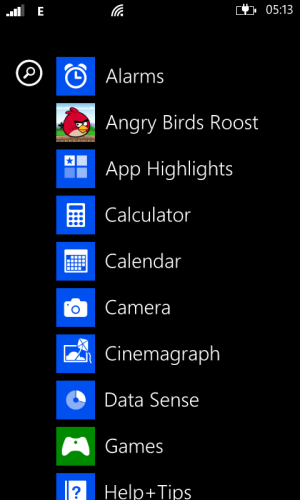
Note: I am from Pakistan and ROM is Sweden based....but wifi,sim card and edge working fine for me do it on ur risk...and thanks to windowsmania...
Guys To update ur system components follow mine following thread...
Manually Update System Components
Download Rom...you need to login and do translation work on referred polish site..so im saving ur time...here is download link...pass is: WindowsMania
Lumia_620_Amber_by WindowsMania.pl.rar
•Windows XP: C:\Documents and Settings\All Users\Application Data\Nokia\Packages\Products\rm-846
•Windows 7 & 8: C:\Program Data\Nokia\Packages\Products\rm-846
Open Care Suite..Must have latest one...then follow this procedure..
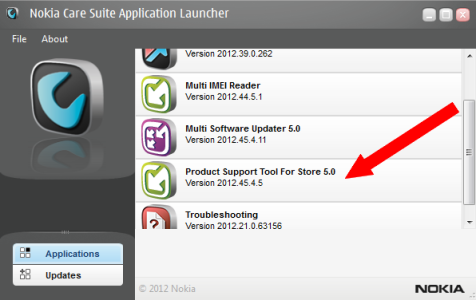
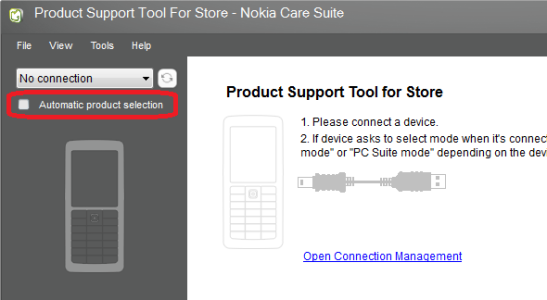
Now click on Open Product and select your Device...Must be RM-846
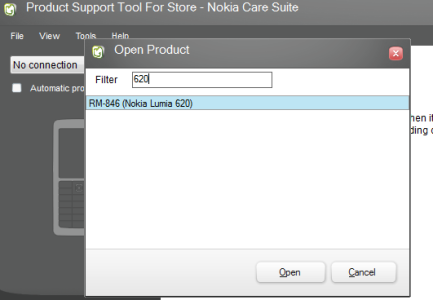
Select Programming on the left at the bottom and then click Recovery..
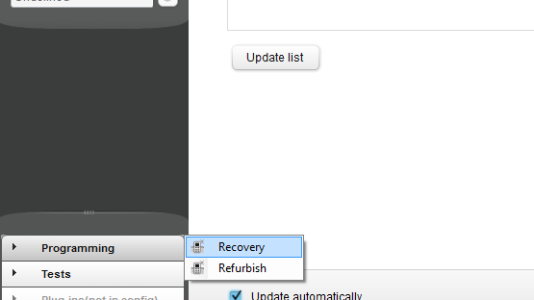
A window will open Recovery tab. Click Update lists when downloaded soft not loaded..
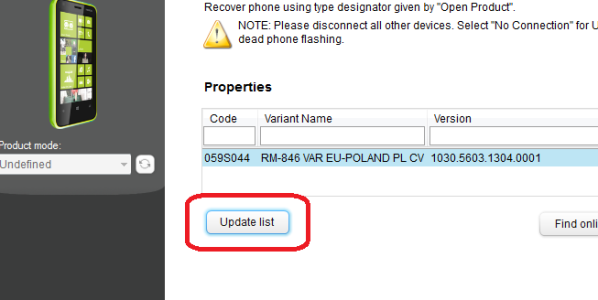
uncheck download automatically..and click start...
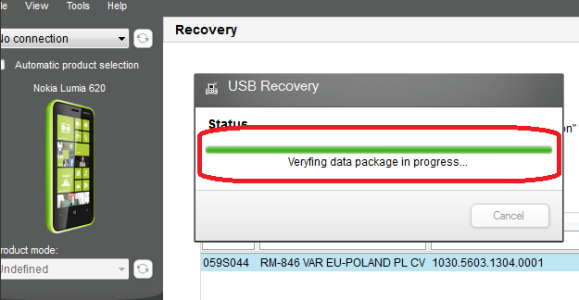
Connect your USB cable to the computer and hold down the POWER button and mute until the screen goes blank. Release the two and you'll feel the vibration. The application should display the following. Hold down the mute button again and press the POWER and retry.
srting and then see the Rebooting.
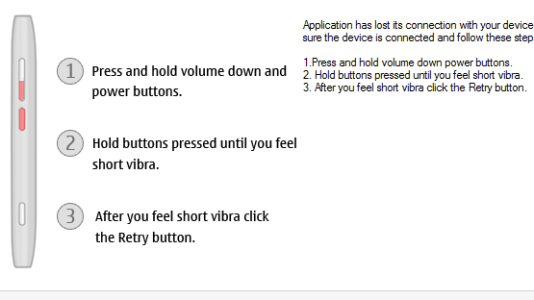
it will ask permission...grant it..
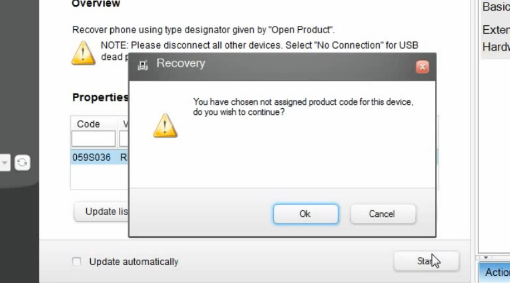
u will see progress bar on phone screen...and wait till its done...
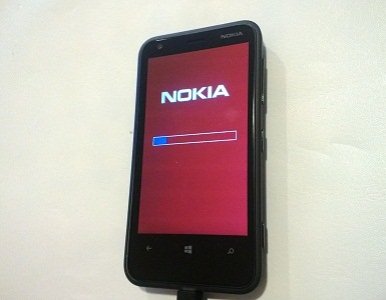
Its Done..Change your language...and have latest GDR2 Update...here are evidence from mine side...
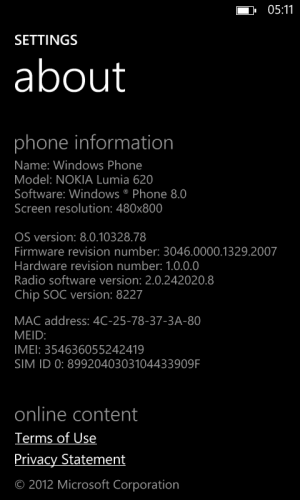

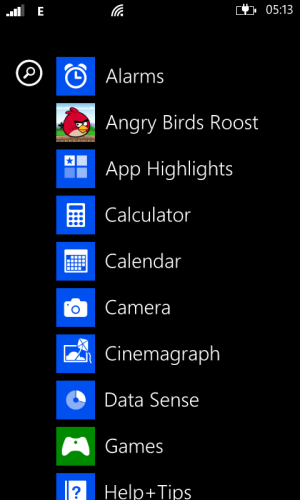
Note: I am from Pakistan and ROM is Sweden based....but wifi,sim card and edge working fine for me do it on ur risk...and thanks to windowsmania...
Guys To update ur system components follow mine following thread...
Manually Update System Components
Last edited:

