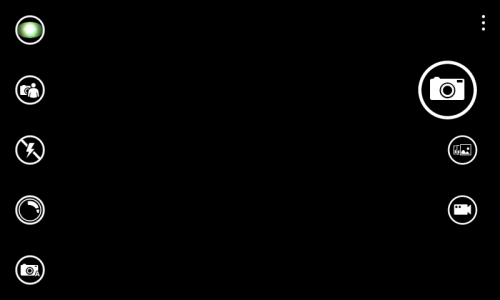Recently my 620 Lumia is taking bad photographs in low light conditions :angry:. When I bought the phone it was taking some very good photographs. But when upgraded to CYAN, I noticed a low quality image. I assumed that a hard reset would solve the issue but every day gets worse. I think that the heat from the back of the phone must have fried the camera sensor. :unhappysweat:
Someone has the same problem? Please look at the attached images.
Someone has the same problem? Please look at the attached images.