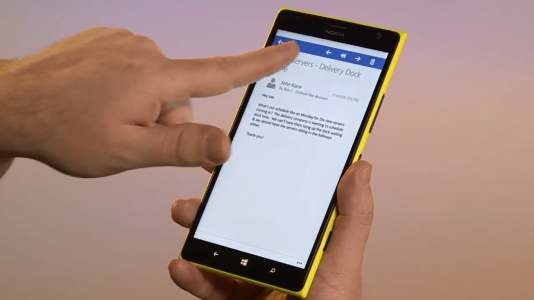All buttons are going to the top! Horrible
- Thread starter anon(5969054)
- Start date
You are using an out of date browser. It may not display this or other websites correctly.
You should upgrade or use an alternative browser.
You should upgrade or use an alternative browser.
aerosidinc
New member
- Jul 25, 2013
- 53
- 0
- 0
jjag520
New member
- Sep 6, 2013
- 35
- 0
- 0
idokamaroq
New member
- Jan 16, 2012
- 165
- 0
- 0
Didn't Meyerson or Belfiore explicitly say that the presence and location of these could change as the OS evolves to it's completed state? I was only half paying attention to the stream because it was during my CS lecture, but I'm pretty sure I heard that.
anon(5327127)
New member
- May 25, 2011
- 585
- 0
- 0
How do you create a text on Windows phone?
Think about it! You create the text and then move to the top to add the person. Might as well have the options at the top. It's hardly a crazy thing and not a great deal to complain about.
Are we now living in an age where complainers just complain? (Obviously)
Think about it! You create the text and then move to the top to add the person. Might as well have the options at the top. It's hardly a crazy thing and not a great deal to complain about.
Are we now living in an age where complainers just complain? (Obviously)
To be fair, when you tap into individual emails on current 8.1 devices, they have a back and forward button despite a capacitive/hardware/on-screen back button.This! Why does it have a back button at the top left when WP already has a back (capacitive/on-screen) button. This looks tailored for iOS tbh.
View attachment 94440
Alfa Kapa
New member
- Sep 29, 2014
- 195
- 0
- 0
To be fair, when you tap into individual emails on current 8.1 devices, they have a back and forward button despite a capacitive/hardware/on-screen back button.
He is talking about the upper left back button
I hope that they somehow bring the upper left button (hamburger) ,on the bottom and completely dismiss the 2nd back button, because we already have one!
It is really a shame not investing on the perfectly practical and functional layout of WP8.1 .
My 630 has a 4.5" and even in this size, I find it unintuitive to reach for the upper corners! (I'm not a basketball player, that's why)
I also agree that if they move the buttons up, you will be blocking the content of the page .
Hope they hear!
I know we're still looking at early builds but since I was very vocal in criticizing the OneDrive 4.4.0 UI changes that gave a big nod to Androidification, I must agree with the OP on the poor direction that Microsoft is taking with their universal apps for Office. Unfortunately, it completely takes away from the awesomeness (can't believe I used that word!) of what touch Office will be on phones, compared to the offering we have now on WP8.1. Imagine having the full Word engine in the email editor with rich formatting, tables etc! And yet, the UI stuff that they figured out way back in WP7 in terms of clean, simple, clear typographical UI presentation, they've undone for Windows 10 in big way.
We have to challenge this direction -- it worked for OneDrive, it can work again for Office. #saynotohamburgerUI
We have to challenge this direction -- it worked for OneDrive, it can work again for Office. #saynotohamburgerUI
a5cent
New member
- Nov 3, 2011
- 6,622
- 0
- 0
Might as well have the options at the top. It's hardly a crazy thing and not a great deal to complain about.
Are we now living in an age where complainers just complain? (Obviously)
Obviously people here disagree with you. I'd be among them, and I don't think anybody would consider me a "whiner".
There is a difference between saying:
"This sucks! MS has their head up their rear end! Give me what I want or I'm moving to Android..."
and
"I don't like this because... and I think it would be better if..."
At least so far, this thread is very much the later and not the former, so I'd say it's fine. It's feedback. The kind MS is asking for.
When it comes to UI design, I think minimalism and a consistent look& feel is a very big deal. I understand that not everyone can appreciate it though, like fine wine. That doesn't make it irrelevant however.
a5cent
New member
- Nov 3, 2011
- 6,622
- 0
- 0
My reasoning for disliking what was shown (copied from here):
- The occasional" back arrow" showing up seems confusing and unnecessary, given that WP has a hardware back button.
- There is already a lot of edge UI originating from the top, and all of it can cover up those navigation controls. Consider Joe's demonstration. What if he had started writing his response to the text message he received, and then realised he needs to check something in a word document? He can't, because the navigational controls are occluded by the interactive toast message. Even the small version of the audio panel that extends from the top edge would cover up half of that navigational strip. How many people will accidentally tap a navigational button, rather than expand the audio panel as they might have intended?
- A result of placing a lot of controls at the top of the screen, is that our hands will spend a lot more time blocking our view. Half the time we'll not even see the effect tapping a control at the top of the screen had, so we'll move our hand out of the way, just to move back again to invoke the next action. We're used to this on iPhones, but not on WP. It was the sum of these little things (good UI is always about little things), that made WP better. To put it more extremely, why don't we place the keyboard at the top of the screen instead of the bottom. Same reason. If Metro was all about "content over chrome", this is now about "hands over content".
anon(5789608)
New member
- Apr 10, 2013
- 136
- 0
- 0
that's a reply button and back button too
Wow, 3 left arrows (2 back buttons and 1 reply button)

Wow, 3 left arrows (2 back buttons and 1 reply button)

Sagar Limaye
New member
- Jul 8, 2013
- 275
- 0
- 0
I hate the new button layout! Good thing is, we still have time to fix it. When the insider program starts, we can root out this horrible, counter-intuitive, Android-ish UI.
My reasoning for disliking what was shown (copied from here):
The bottom and right (for right handed people) or left (for left handed people) edges are the best places for commands and navigational chrome. Controls at the top of the screen only work well for things that are used briefly and only occasionally (like volume controls).
- The occasional" back arrow" showing up seems confusing and unnecessary, given that WP has a hardware back button.
- There is already a lot of edge UI originating from the top, and all of it can cover up those navigation controls. Consider Joe's demonstration. What if he had started writing his response to the text message he received, and then realised he needs to check something in a word document? He can't, because the navigational controls are occluded by the interactive toast message. Even the small version of the audio panel that extends from the top edge would cover up half of that navigational strip. How many people will accidentally tap a navigational button, rather than expand the audio panel as they might have intended?
- A result of placing a lot of controls at the top of the screen, is that our hands will spend a lot more time blocking our view. Half the time we'll not even see the effect tapping a control at the top of the screen had, so we'll move our hand out of the way, just to move back again to invoke the next action. We're used to this on iPhones, but not on WP. It was the sum of these little things (good UI is always about little things), that made WP better. To put it more extremely, why don't we place the keyboard at the top of the screen instead of the bottom. Same reason. If Metro was all about "content over chrome", this is now about "hands over content".
Is there another capture that shows a back arrow?, because I think in the one posted here, that back arrow is the reply command.
Popups should block the underlying UI, or at least block the UI close to the popup. They could also make the volume popup bigger.
When activating a command through touch, you're concentrated targeting the command with the finger, so the effect of the command is out of your visual field. Most of the time the effect of the command is obvious, so there is no need to see the exact change of state. When really want to see the effect give your hand a little angle using your wrist.
The bottom location has problems too, most people don't pay attention to the bottom of the screen. For example, It's a know fact that notification bars at the bottom are never seen. So, there is a little bit of mental overhead to go for the commands at the bottom, specially for new users.
a5cent
New member
- Nov 3, 2011
- 6,622
- 0
- 0
a) the image posted here has two back arrows in the top bar. I doubt both are reply commands.Is there another capture that shows a back arrow?, because I think in the one posted here, that back arrow is the reply command.
b) I also saw these two arrows during the Windows 10 presentation, but I can't remember in which part.
Blocking the underlying UI while an interactive toast message is on screen, or while the audio panel is being shown, is a pretty bad idea. Blocking just part of the UI that is close to the overlay is even worse. Instead of just fiddling around the corners and fixing symptoms, why not go after the actual problem. That would make a lot more sense IMHO, particularly as there is no reason for these problems to exist in the first place. It's an artificial problem that is easily solved by finding a better way to host navigational chrome.Popups should block the underlying UI, or at least block the UI close to the popup. They could also make the volume popup bigger.
And they don't have to. A static row of commands and an ellipsis are, amongst other reasons, at the bottom precisely because they are not supposed to draw your attention. You're supposed to be focusing on the content. I don't think the mental overhead involved in looking for commands at the bottom of the screen is too much to ask.The bottom location has problems too, most people don't pay attention to the bottom of the screen. <snipped> So, there is a little bit of mental overhead to go for the commands at the bottom
a) the image posted here has two back arrows in the top bar. I doubt both are reply commands.
The other arrows are to navigate to the next and previous email, those commands are in the email app in 8.1.
Besides, if that is not the reply button, where is the reply button?!
And they don't have to. A static row of commands and an ellipsis are, amongst other reasons, at the bottom precisely because they are not supposed to draw your attention. You're supposed to be focusing on the content. I don't think the mental overhead involved in looking for commands at the bottom of the screen is too much to ask.
But when people try WP, just after a couple of minutes they're asking for their iOS/Android phone back. The UI is weird, they can't find the commands, they aren't immediately visible and intuitively positioned as in the other devices, including Windows PCs.
a5cent
New member
- Nov 3, 2011
- 6,622
- 0
- 0
The other arrows are to navigate to the next and previous email, those commands are in the email app in 8.1.
Besides, if that is not the reply button, where is the reply button?!.
Good point. You're probably right. In that case the only problem is the placement at the top left, where people automatically assume it's related to navigation (like the hamburger button), which the arrow seems to make even more clear (in this case falsely). Another reason to keep those things at the bottom in the command bar. ;-)
But when people try WP, just after a couple of minutes they're asking for their iOS/Android phone back. The UI is weird, they can't find the commands, they aren't immediately visible and intuitively positioned as in the other devices, including Windows PCs.
Not my experience, but fine. We'll have to accept that the people we know and that we've witnessed using WP for the first time, have a different approach to technology.
Last edited:
Similar threads
- Replies
- 0
- Views
- 25K
- Replies
- 2
- Views
- 4K
- Replies
- 2
- Views
- 4K
- Replies
- 0
- Views
- 2K
Trending Posts
-
-
Marketplace Still Around? Windows Phones to Get Rid Of
- Started by kdk24z
- Replies: 4
-
If the ad-blocking feature of Malwarebytes Browser Guard is enabled
- Started by PilgramHiker
- Replies: 1
-
Solved Windows 10 extended support button not showing on old business laptop
- Started by CarolC
- Replies: 0
-
Post pictures of your latest purchase
- Started by Laura Knotek
- Replies: 3K
Forum statistics

Space.com is part of Future plc, an international media group and leading digital publisher. Visit our corporate site.
© Future Publishing Limited Quay House, The Ambury, Bath BA1 1UA. All rights reserved. England and Wales company registration number 2008885.