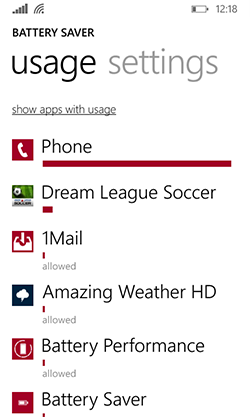Battery life with WP 8.1
- Thread starter masterbarata
- Start date
You are using an out of date browser. It may not display this or other websites correctly.
You should upgrade or use an alternative browser.
You should upgrade or use an alternative browser.
ivdza
New member
Using a Lumia 720, with Cyan and DP I ussualy get 25-30 hours.
A few days ago battery drained faster than normal so I checked battery usage and found that Phone app bar was full. I did a hard reset, using last backup for retreving settings and apps. But after 2 days the problem is back...
View attachment 85150
Exactly the same happened with me!. Cyan on Lumia 520 PFD. But my battery never last for 25hours but it was decent before Phone app in battery saver destroyed it...
broar94
New member
grininja
New member
scandiskwindows9x
Member
i do not find any difference the battery saver setting, is the same bad lasting battery life with or without battery saver onI have done a hard reset, no change in battery life. But with the battery saver on all the time and apps allowed even when battery saver is on, I got really good battery life, more than 8.0 I think.
the odd is that internet explorer uses more of my power by no reason
i wish to know what were the battery saver old parameters in WP 8.0
and also if press alllow this app to run in the background even when battery saver is on
Last edited:
Ira Horowitz
New member
My 920 was draining at about 2.15% per hour after the update and then this morning it started draining at about 3.5% per hour when just sitting there. Very strange. The battery drain is something that really needs to be addressed.
realwarder
New member
Using a Lumia 720, with Cyan and DP I ussualy get 25-30 hours.
A few days ago battery drained faster than normal so I checked battery usage and found that Phone app bar was full. I did a hard reset, using last backup for retreving settings and apps. But after 2 days the problem is back...
View attachment 85150
I've had this twice on my 920. A shutdown and power off and back on seems to fix it. Until the next time.
avengerxp
New member
I own a Lumia 525. The Battery life seems to get better with updates. I have Developer preview set to ON and currently running WP 8.10.14192.280 - I have WiFi on and GPRS on while am away. The battery gives me a good 20-24 hours (including the sleep hours where i set the device to airplane mode).
Bodeanicus
Banned
i do not find any difference the battery saver setting, is the same bad lasting battery life with or without battery saver on
the odd is that internet explorer uses more of my power by no reason
i wish to know what were the battery saver old parameters in WP 8.0
and also if press alllow this app to run in the background even when battery saver is on
Don't let IE run in the background, and turn off IE settings sync.
rangarajankeshav
New member
hi, i'm from Bangalore, India and i have a 1520 with latest update and developer preview. Battery life with WP 8.1 is ok. i've always had 2 concerns:1. Battery icon is displayed wrong (both at top right of my screen and lockscreen) 2. In lockscreen battery saver is displayed (permanently) even when battery saver is off.
Phone details:
Regional setting: US.
Software: windows phone 8.1 update. Lumia cyan
OS: 8.10.14203.306
Firmware: 02061.00066.14253.40002
Hardware: 5.0.0.1
Firmware update notifier: 1.2.0.5
Configuration ID: 0235.009252
Core build ID: 7030.80
Phone details:
Regional setting: US.
Software: windows phone 8.1 update. Lumia cyan
OS: 8.10.14203.306
Firmware: 02061.00066.14253.40002
Hardware: 5.0.0.1
Firmware update notifier: 1.2.0.5
Configuration ID: 0235.009252
Core build ID: 7030.80
Wam1q
New member
hi, i'm from Bangalore, India and i have a 1520 with latest update and developer preview. Battery life with WP 8.1 is ok. i've always had 2 concerns:1. Battery icon is displayed wrong (both at top right of my screen and lockscreen) 2. In lockscreen battery saver is displayed (permanently) even when battery saver is off.
Phone details:
Regional setting: US.
Software: windows phone 8.1 update. Lumia cyan
OS: 8.10.14203.306
Firmware: 02061.00066.14253.40002
Hardware: 5.0.0.1
Firmware update notifier: 1.2.0.5
Configuration ID: 0235.009252
Core build ID: 7030.80
That's a bug caused by device hub. The only fix so far known is hard reset.
emperor_skull
New member
My 920 was draining at about 2.15% per hour after the update and then this morning it started draining at about 3.5% per hour when just sitting there. Very strange. The battery drain is something that really needs to be addressed.
Seriously it should
rangarajankeshav
New member
SapoPT
New member
With my 520 without doing much the battery was lasting around 1 day a some hours. I turned off location and now it reached 3 days, which it never did before, so I'm happy right now
chall3ng3r
New member
For me on Lumia 925 with WP8.1 PfD + Cyan, it was 12-14hrs max. But I noticed that IE was taking a lot of battery for background running. I disabled IE to to run in BG, now I'm getting around 18hrs per charge. Actually even more, but I charge it when it get to ~15%, while battery saver showing 4-5hrs more to go.
// chall3ng3r //
// chall3ng3r //
goncaalo
New member
I have my Lumia 925 on battery saver all the time, even with it the battery drains so quickly! During a school day when i might go on twitter and play games, at 8am it wa 100% and at 10 it was like 67%! That's too much, i got the phone 1 month ago and i didnt really wanted it to have battery problems, is this because of the Preview for Developers? And since when did the Photos app started taking like 6% of the battery or even People 3%!! I already uninstalled 3D games like FarmVille or that Zombie Game, let's see how it goes :/
jojoe42
New member
I swear the recent PFD update has made the battery life half of what it was and decreased performance. I used to get through a day or two on my 1020, but now I get stutters and loading dots everywhere, with a 20%/hr drain!!! This was after the update that gave us data toggles in the action centre
SSK the Gr8
New member
kyderr
New member
I read through this thread. I like the poster who normally gets 2-3% drain per hour and was peaking at 6%. I am getting 30% per hour. Phone is dead in three point five hours. No apps displaying as culprit. Batteries swapped out. Services disabled. All because I updated to 8.1 and Denim on an 822.
Ivaylo Badinov
New member
I posted this tips for fixing battery drain several times, but will post it again.
The battery drain in 8.1 is increased but not so much. There is a problem with battery levels incorrectly reported after UPDATES. To fix it you need to start the battery calibration process which starts when you phone turns off by itself. It is simple. Discharge to 0 (you could force it with turning all the sensors and stuff on, and put the brightness to max) then after it powers off, try to turn it on and discharge again, until it does not power on anymore. Then charge back to 100%. Do this every time after you update your phone, or once a month.
Here my battery saving tips:
Turn off Location (add it into notification center for quick access). It will disable Cortana and will prevent messengers and other apps from constantly checking your location (yes they do).
You do not need to turn on mobile(cell)/wi-fi. I tried and there is no big difference. Actually having WiFi always on is better when you do not travel a lot but use your phone often. This way you save the time for handshaking and scanning the networks which uses power. If you frequently change places you better turn off the wifi. This is very personal, so you should not follow it as universal tip.
Kill the Facebook app when you do not need it. Most recent versions keep updating in the background if not closed. Don't worry it will still get the updates when requested (e.g. in Peoples hub).
Reduce the number of messengers (or block background tasks of those that you rarely use). They drain most of the battery just to check you do not have new messages, or if they use "push" this means they keep a live connection with the server constantly (and most popular apps do!). If you do not use any such app uninstall it.
Reduce the number of live tiles to what you actually use, because since 8.1 they get updated much more often. This of course means each tile starts the app to update it and close again. Most apps do not have an update frequency setting, so they will update when the OS decides and in 8.1 this is very often.
Use the white theme for IPS and black theme for AMOLED. This should save some power on theory. Technically IPS uses more power to show black (and color) pixels than white, while AMOLED uses more power for white (and color) than black. It won't change drastically the consumption, but worths the try.
Reduce the time for email checks to something reasonable (do not use push/instant)
The battery drain in 8.1 is increased but not so much. There is a problem with battery levels incorrectly reported after UPDATES. To fix it you need to start the battery calibration process which starts when you phone turns off by itself. It is simple. Discharge to 0 (you could force it with turning all the sensors and stuff on, and put the brightness to max) then after it powers off, try to turn it on and discharge again, until it does not power on anymore. Then charge back to 100%. Do this every time after you update your phone, or once a month.
Here my battery saving tips:
Turn off Location (add it into notification center for quick access). It will disable Cortana and will prevent messengers and other apps from constantly checking your location (yes they do).
You do not need to turn on mobile(cell)/wi-fi. I tried and there is no big difference. Actually having WiFi always on is better when you do not travel a lot but use your phone often. This way you save the time for handshaking and scanning the networks which uses power. If you frequently change places you better turn off the wifi. This is very personal, so you should not follow it as universal tip.
Kill the Facebook app when you do not need it. Most recent versions keep updating in the background if not closed. Don't worry it will still get the updates when requested (e.g. in Peoples hub).
Reduce the number of messengers (or block background tasks of those that you rarely use). They drain most of the battery just to check you do not have new messages, or if they use "push" this means they keep a live connection with the server constantly (and most popular apps do!). If you do not use any such app uninstall it.
Reduce the number of live tiles to what you actually use, because since 8.1 they get updated much more often. This of course means each tile starts the app to update it and close again. Most apps do not have an update frequency setting, so they will update when the OS decides and in 8.1 this is very often.
Use the white theme for IPS and black theme for AMOLED. This should save some power on theory. Technically IPS uses more power to show black (and color) pixels than white, while AMOLED uses more power for white (and color) than black. It won't change drastically the consumption, but worths the try.
Reduce the time for email checks to something reasonable (do not use push/instant)
Similar threads
- Replies
- 0
- Views
- 153
- Replies
- 5
- Views
- 621
- Replies
- 1
- Views
- 689
- Replies
- 0
- Views
- 277
Trending Posts
-
You're wrong about Windows Recall — How Microsoft keeps your data safe on Copilot+ PCs
- Started by Windows Central
- Replies: 11
-
This Ubisoft game escaped development hell and it's free to play, but not for much longer
- Started by Windows Central
- Replies: 0
-
Astro Bot is an incredible mascot for PlayStation, and I wish Xbox had the same
- Started by Windows Central
- Replies: 0
Forum statistics

Windows Central is part of Future plc, an international media group and leading digital publisher. Visit our corporate site.
© Future Publishing Limited Quay House, The Ambury, Bath BA1 1UA. All rights reserved. England and Wales company registration number 2008885.