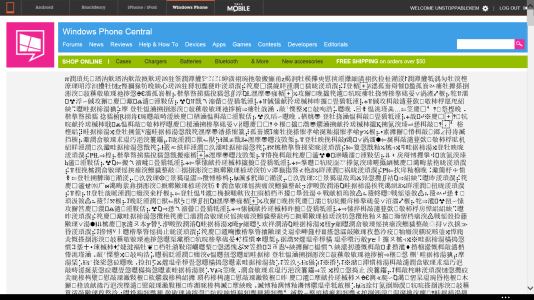Current Issues with Surface Pro 2
- Thread starter unstoppablekem
- Start date
You are using an out of date browser. It may not display this or other websites correctly.
You should upgrade or use an alternative browser.
You should upgrade or use an alternative browser.
- Sep 23, 2011
- 8,123
- 0
- 0
I feel this is bad. What do I do? I have a 256GB/8GB Surface Pro 2, BTW. If you are reading this on the website, please click the attachment link.
View attachment 47914
View attachment 47914
Last edited:
- Sep 23, 2011
- 8,123
- 0
- 0
russmov
New member
- Oct 14, 2013
- 47
- 0
- 0
I was also getting is too. How random lol
- Sep 23, 2011
- 8,123
- 0
- 0
I was also getting is too. How random lol
I just checked, and this is happening on my 920 as well. So I guess it's a Mobile Nations issue.
thekeeblerelf
New member
- Jan 26, 2011
- 92
- 0
- 0
This isn't an issue with the SP2, really, but has anyone else had issues with IE11 in desktop mode losing focus while typing? This happens a lot when using Google.
A little dialog pops up with "Site loaded using SPDY", then the browser loses focus.
A little dialog pops up with "Site loaded using SPDY", then the browser loses focus.
- Sep 23, 2011
- 8,123
- 0
- 0
I notice that my Surface Pro 2 is WAY slower than the first day I received it. Anyone recommend a Memory (RAM) cleaner, or any other free program that can help? I don't know why my Pro 2 is so slow now. :unhappysweat:
- Sep 23, 2011
- 8,123
- 0
- 0
Also, for some reason, when I'm scanning in windows defender, quick or full, it is scanning, and doesn't go to the finish line (you know what I mean), and it says scanned completed, when it didn't. Sometimes it scans less than 20,000 items, which is annoying.
- Sep 23, 2011
- 8,123
- 0
- 0
- Sep 23, 2011
- 8,123
- 0
- 0
chezm
New member
- Apr 9, 2013
- 1,364
- 0
- 0
I'm also seeing the odd, weird text.
So I'm actually happy with the speaker volume, find it quite loud and clear... good combo. However, when trying to use FL Groove or any of my x86 programs (I.e. Cubase) from the desktop it will not override speakers to use Headphones. Am I missing something? I went to device manager and didn't see any options. I thought the override was standard as it works with all my other machines with speakers/headphone jack... could just be my machine. I'm using wired speakers, if someone with Bluetooth speaks who using a x86 audio/video program can give Feedback id appreciated it.
Otherwise, man I love this machine... very happy with the purchase. And just to add, the Type Cover 2 Black... very pleased. I really hope MS can get this in the hands of more people.
So I'm actually happy with the speaker volume, find it quite loud and clear... good combo. However, when trying to use FL Groove or any of my x86 programs (I.e. Cubase) from the desktop it will not override speakers to use Headphones. Am I missing something? I went to device manager and didn't see any options. I thought the override was standard as it works with all my other machines with speakers/headphone jack... could just be my machine. I'm using wired speakers, if someone with Bluetooth speaks who using a x86 audio/video program can give Feedback id appreciated it.
Otherwise, man I love this machine... very happy with the purchase. And just to add, the Type Cover 2 Black... very pleased. I really hope MS can get this in the hands of more people.
Jas00555
Retired Ambassador
- Jun 8, 2013
- 2,413
- 0
- 0
(the app is being really buggy and won't let me quote)
Anyway, unstopplekem, I'm not sure if there's a better RAM cleaner, but I used Ozone RAM optimizer and it seemed to work fine.
I have no idea about Windows Defender, but since you just bought the Pro 2, you could try using answerdesk.
Anyway, unstopplekem, I'm not sure if there's a better RAM cleaner, but I used Ozone RAM optimizer and it seemed to work fine.
I have no idea about Windows Defender, but since you just bought the Pro 2, you could try using answerdesk.
- Sep 23, 2011
- 8,123
- 0
- 0
(the app is being really buggy and won't let me quote)
Anyway, unstopplekem, I'm not sure if there's a better RAM cleaner, but I used Ozone RAM optimizer and it seemed to work fine.
I have no idea about Windows Defender, but since you just bought the Pro 2, you could try using answerdesk.
Is the ozone ram optimizer a windows store app?
Jas00555
Retired Ambassador
- Jun 8, 2013
- 2,413
- 0
- 0
Is the ozone ram optimizer a windows store app?
no, sorry, desktop program. I'm not sure about a windows store app or even if an app could do that.
- Sep 23, 2011
- 8,123
- 0
- 0
no, sorry, desktop program. I'm not sure about a windows store app or even if an app could do that.
I mean there is a App store app (for mac) that is called Memory Cleaned, and cleans the memory.
SwimSwim
New member
- Feb 1, 2013
- 1,173
- 0
- 0
I mean there is a App store app (for mac) that is called Memory Cleaned, and cleans the memory.
The Mac App Store is still just supplying full, x86, it just consolidates them into one easy-to-find location, and gives you the peace of mind that the Mac Store Apps won't contain anything shady with-in. Just like how the Windows Store can deliver desktop programs. Very few desktop apps are showcased in it, but they exist.
I don't have a SP2, but planning on getting one...If these issues aren't resolved, I might return my surface pro 2. Can someone help please?
But to answer your questions:
RAM is hyper fast, and NEVER fragmented (well open space fragmentation... but that's something different which doesn't relate in performance decrease). So those "RAM defragmentation" software and "RAM optimizers" are 100% crap. Your problem isn't RAM. If you don't believe me, I can explain to you how RAM works, open space fragmentation which I mentioned above, and the importance of page file (expect a wall of text, however).
Open "Program and features" panel, and can you provide me a screen shot with a full list of your installed programs?
Also, get CCleaner (free - CCleaner - PC Optimization and Cleaning - Free Download), and go under Tools tab, and click on Startup tab, and now you'll see a list of everything that startups with your system, web browser, and what's on the task scheduler. I am interested in Task Scheduler and Windows. Can you provide me screen shot of those?
Oh and be sure your system is set as "Balance" Windows power plan.
Jas00555
Retired Ambassador
- Jun 8, 2013
- 2,413
- 0
- 0
I don't have a SP2, but planning on getting one...
But to answer your questions:
RAM is hyper fast, and NEVER fragmented (well open space fragmentation... but that's something different which doesn't relate in performance decrease). So those "RAM defragmentation" software and "RAM optimizers" are 100% crap. Your problem isn't RAM. If you don't believe me, I can explain to you how RAM works, open space fragmentation which I mentioned above, and the importance of page file (expect a wall of text, however).
Open "Program and features" panel, and can you provide me a screen shot with a full list of your installed programs?
Also, get CCleaner (free - CCleaner - PC Optimization and Cleaning - Free Download), and go under Tools tab, and click on Startup tab, and now you'll see a list of everything that startups with your system, web browser, and what's on the task scheduler. I am interested in Task Scheduler and Windows. Can you provide me screen shot of those?
Oh and be sure your system is set as "Balance" Windows power plan.
since I apparently got the placebo effect, or maybe I just did something on accident, I would be interested how RAM works
- Sep 23, 2011
- 8,123
- 0
- 0
SwimSwim
New member
- Feb 1, 2013
- 1,173
- 0
- 0
since I apparently got the placebo effect, or maybe I just did something on accident, I would be interested how RAM works
Ditto, I'm always curious as to what makes my tech devices innards tick (I'm still always mind blown when I think about pixels and how the PC is magically able to signally operate each and every single one of those millions of tiny little dots).
So please, do tell, if it won't be too much trouble.
And as an aside, wish I could've afforded the 256GB model, just for the 8GB of RAM. The Surface is a solid device, it trucks along stupendously, but I find that opening too many apps at once can really burn through that 4GB of RAM fast. Task Manager is always saying the CPU is at a mere 12%, yet the RAM is gulping 78%. It's easily addressed by simply closing a few Explorer tabs and some tombstoned apps, but still, would've been nice to have better "future proofed" myself by getting 8GB of RAM. Oh well, I can get by, and this thing still kicks my old laptop's *** by a wide margin.
Similar threads
- Replies
- 1
- Views
- 14K
- Replies
- 0
- Views
- 15K
- Replies
- 2
- Views
- 12K
- Replies
- 0
- Views
- 1K
Trending Posts
-
-
If the ad-blocking feature of Malwarebytes Browser Guard is enabled
- Started by PilgramHiker
- Replies: 1
-
Marketplace Still Around? Windows Phones to Get Rid Of
- Started by kdk24z
- Replies: 4
-
Solved Windows 10 extended support button not showing on old business laptop
- Started by CarolC
- Replies: 0
-
Post pictures of your latest purchase
- Started by Laura Knotek
- Replies: 3K
Forum statistics

Space.com is part of Future plc, an international media group and leading digital publisher. Visit our corporate site.
© Future Publishing Limited Quay House, The Ambury, Bath BA1 1UA. All rights reserved. England and Wales company registration number 2008885.