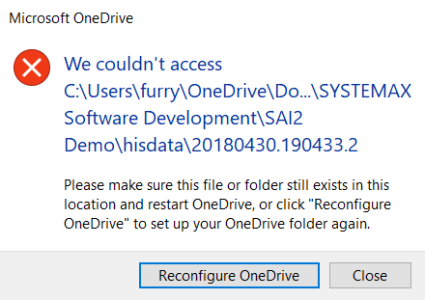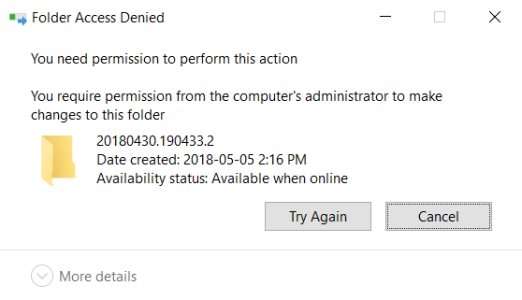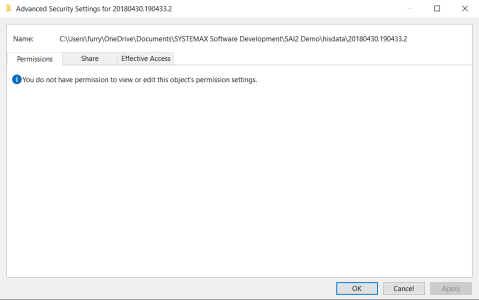I used to be able to use OneDrive with no issues, but as of a few days ago I started getting an error message saying that OneDrive can't access one of my files and needs to be reconfigured, or I need to find the file and restart OneDrive. I've found the file in question, but restarting or reconfiguring just pulls up the same error message.
I decided to just try deleting the file, but any time I try to alter it in any way it tells me that I don't have administrator permission to do so despite being the only account on this computer. I've tried altering the permissions for the file in its properties as well, but every time it says I'm not allowed.
If I choose not to reconfigure it and just exit the error message, it logs me out of OneDrive and removes the OneDrive folder from my computer.
Does anyone know of any way to fix this? Is there any way to remove the file anyway? Or if not, is it possible to get OneDrive to just ignore that particular file while it's backing up my data?
Attached are screenshots of the messages it keeps giving me.
//Edit: My operating system is Windows 10
I decided to just try deleting the file, but any time I try to alter it in any way it tells me that I don't have administrator permission to do so despite being the only account on this computer. I've tried altering the permissions for the file in its properties as well, but every time it says I'm not allowed.
If I choose not to reconfigure it and just exit the error message, it logs me out of OneDrive and removes the OneDrive folder from my computer.
Does anyone know of any way to fix this? Is there any way to remove the file anyway? Or if not, is it possible to get OneDrive to just ignore that particular file while it's backing up my data?
Attached are screenshots of the messages it keeps giving me.
//Edit: My operating system is Windows 10