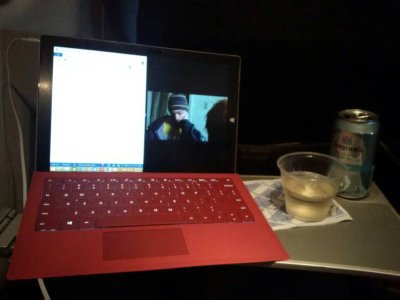astondg
New member
Thanks for sharing this, some great info.
I don't know if this is still the case with the SP3, but with my SP1 I found I often don't need the kickstand on a plane's fold out tray anyway. I had much success just resting the screen against the seat in front, which meant I could get the whole keyboard cover onto the tray. It may not have held up in serious turbulence but it seemed perfectly stable the times I used it.
I don't know if this is still the case with the SP3, but with my SP1 I found I often don't need the kickstand on a plane's fold out tray anyway. I had much success just resting the screen against the seat in front, which meant I could get the whole keyboard cover onto the tray. It may not have held up in serious turbulence but it seemed perfectly stable the times I used it.