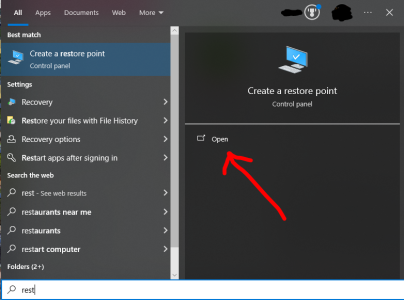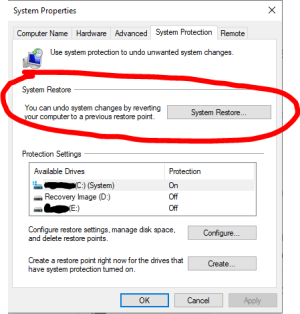Hello All,
This is my first post here, so I'd appreciate some help and feedback about my issue, which, based on some googling, seems common.
I have a two year old Dell Inspiron 5515 that was updated to Windows 11 Home 64bit. Upon a recent reset, Windows Hello fingerprint no longer works; although the Power button is fine. I've gone through Device Manager to Biometric devices, and the latest driver for Goodix Moc Fingerprint is installed. When I go to register my print, I get the error:
"Sorry, something went wrong. Close Windows Hello, and then try going through the setup again."
I've tried looking for solutions, but I haven't come upon one that works as of yet. For reference, the Power Management tab is missing when I go through Properties, and I don't have the option to roll back the driver. I've also tried going through Dell's site for the relevant driver, to no avail. It just says, 'Fingerprint Sensor Driver" , as opposed to what's listed in Device manager. As of right now, I have to either enter my PIN, password or Google passkey through my phone to sign in to my accounts. I even ran the hardware test through Dell's own Support Assist, and everything works as it should. What's the issue, then? Is there any way for me to get the scanner working again? If so, I'd appreciate if someone could help me out with a step by step solution. Please to assume that I'm 'slow' in explaining (lol) and give as much detail as possible. Thanks so much!
This is my first post here, so I'd appreciate some help and feedback about my issue, which, based on some googling, seems common.
I have a two year old Dell Inspiron 5515 that was updated to Windows 11 Home 64bit. Upon a recent reset, Windows Hello fingerprint no longer works; although the Power button is fine. I've gone through Device Manager to Biometric devices, and the latest driver for Goodix Moc Fingerprint is installed. When I go to register my print, I get the error:
"Sorry, something went wrong. Close Windows Hello, and then try going through the setup again."
I've tried looking for solutions, but I haven't come upon one that works as of yet. For reference, the Power Management tab is missing when I go through Properties, and I don't have the option to roll back the driver. I've also tried going through Dell's site for the relevant driver, to no avail. It just says, 'Fingerprint Sensor Driver" , as opposed to what's listed in Device manager. As of right now, I have to either enter my PIN, password or Google passkey through my phone to sign in to my accounts. I even ran the hardware test through Dell's own Support Assist, and everything works as it should. What's the issue, then? Is there any way for me to get the scanner working again? If so, I'd appreciate if someone could help me out with a step by step solution. Please to assume that I'm 'slow' in explaining (lol) and give as much detail as possible. Thanks so much!