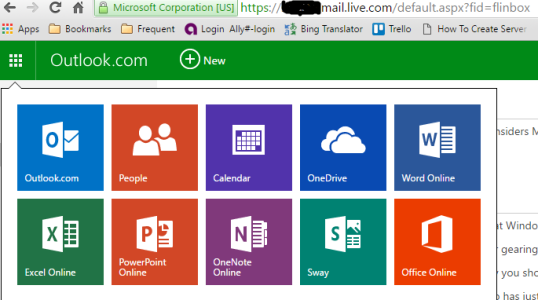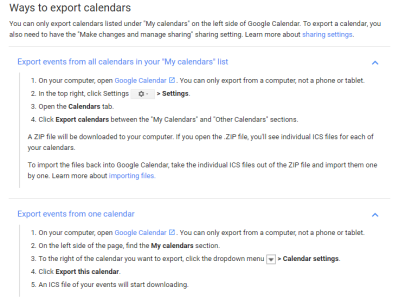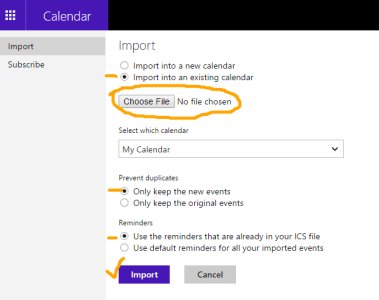- Nov 12, 2012
- 18,134
- 1
- 0
It's a time honored platitude around the forum that in order to swap your Microsoft Account to a new email address you HAVE to reset your phone!!! I'm here to say that due to my being stubborn, I discovered this is not true at all.
If you want to retain all backup data and App ownership do not reset your phone and sign in on a new account. You loose everything.
Here is what I did when I wanted to cut Google out of my life and my Microsoft Account for my phones was tied to a Gmail address. I wanted to move it to Outlook, naturally, and the following method worked for me like a BOSS.
Get on a PC browser and sign into the Microsoft Account now on the phone. Add the email address you want to shift to. Make it Primary.
WAIT approximately 48 hours for all the Microsoft servers to get the new info. The new email Primary will show in your phone under the Microsoft Account in Settings > email + accounts. It will start to show everywhere as various Microsoft servers reflect the change. Make sure to import anything else you need from the old email account to the new email account (contacts, calendar, tasks, etc). There are many how-to's on the internet. Do an internet search for "transfer information from <email flavor> to <email flavor>"
After the 48 hours, use a PC browser to log into the new Primary Account name. Delete the old email address you no longer want associated. You retain App ownership, phone backups, stored SMS text messages, etc. all under the new email address on the same old Microsoft Account.
Some small glitch may occur. One user reported an Xbox gamer tag did not transfer over. I had an issue with Skype password verification to swap profile info. A call to Microsoft Customer Care should smooth over any small glitch.
microsoft customer care - Bing
If you want to retain all backup data and App ownership do not reset your phone and sign in on a new account. You loose everything.
Here is what I did when I wanted to cut Google out of my life and my Microsoft Account for my phones was tied to a Gmail address. I wanted to move it to Outlook, naturally, and the following method worked for me like a BOSS.
Get on a PC browser and sign into the Microsoft Account now on the phone. Add the email address you want to shift to. Make it Primary.
WAIT approximately 48 hours for all the Microsoft servers to get the new info. The new email Primary will show in your phone under the Microsoft Account in Settings > email + accounts. It will start to show everywhere as various Microsoft servers reflect the change. Make sure to import anything else you need from the old email account to the new email account (contacts, calendar, tasks, etc). There are many how-to's on the internet. Do an internet search for "transfer information from <email flavor> to <email flavor>"
After the 48 hours, use a PC browser to log into the new Primary Account name. Delete the old email address you no longer want associated. You retain App ownership, phone backups, stored SMS text messages, etc. all under the new email address on the same old Microsoft Account.
Some small glitch may occur. One user reported an Xbox gamer tag did not transfer over. I had an issue with Skype password verification to swap profile info. A call to Microsoft Customer Care should smooth over any small glitch.
microsoft customer care - Bing
Last edited: