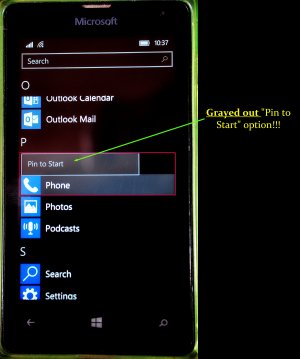- May 13, 2016
- 7
- 0
- 0
Hi everyone!
As the title says, the "new" Microsoft Phone App for Win 10 Mobile TILE, disappeared from the Start page, vanished, Nada!
I was having a phone conversation and after ending it, the Phone App froze and I had to restart the Mobile Phone which btw, is a Microsoft Lumia 435 with the very latest, up to date Windows 10 mobile OS.
After restarting the Phone, to my dismay, the Phone Icon was gone, leaving a black space in its place (please take a look at the Missing Icon-1 JPG) and it was nowhere to be found on the "Start Page", so I went to the "All Apps" page and there it was the "Phone APP", so I pressed the Icon for couple of seconds and the "Pin to Start" option which slides up, was Grayed Out!!! (please take a look at the Missing Icon-2 JPG) as if the TILE was still visible on the Start Page.
I immediately proceeded to do a Soft reset, but to no avail, so before doing a hard reset, I would be very grateful and happy if some one here can lead me to a possible, not so drastic solution.
BTW, The phone works as usual, but it is kind of a drag to have to enter the apps page, scroll down to find the Phone Icon and only then, be able to make a call!.
Thanks for your kind attention.
Enrique Diazruanova.
As the title says, the "new" Microsoft Phone App for Win 10 Mobile TILE, disappeared from the Start page, vanished, Nada!
I was having a phone conversation and after ending it, the Phone App froze and I had to restart the Mobile Phone which btw, is a Microsoft Lumia 435 with the very latest, up to date Windows 10 mobile OS.
After restarting the Phone, to my dismay, the Phone Icon was gone, leaving a black space in its place (please take a look at the Missing Icon-1 JPG) and it was nowhere to be found on the "Start Page", so I went to the "All Apps" page and there it was the "Phone APP", so I pressed the Icon for couple of seconds and the "Pin to Start" option which slides up, was Grayed Out!!! (please take a look at the Missing Icon-2 JPG) as if the TILE was still visible on the Start Page.
I immediately proceeded to do a Soft reset, but to no avail, so before doing a hard reset, I would be very grateful and happy if some one here can lead me to a possible, not so drastic solution.
BTW, The phone works as usual, but it is kind of a drag to have to enter the apps page, scroll down to find the Phone Icon and only then, be able to make a call!.
Thanks for your kind attention.
Enrique Diazruanova.
Attachments
Last edited: