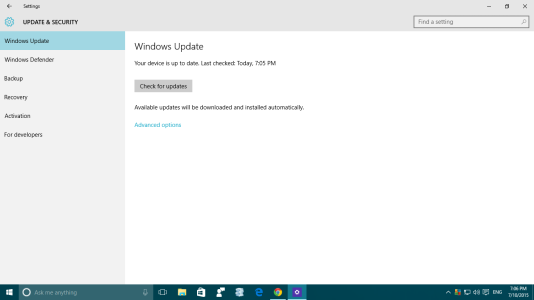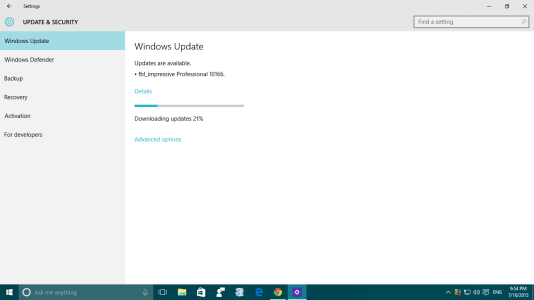Why am I unable to get Build 10166?
- Thread starter shoaib9
- Start date
You are using an out of date browser. It may not display this or other websites correctly.
You should upgrade or use an alternative browser.
You should upgrade or use an alternative browser.
Nichifor Bogdan
New member
- Apr 14, 2014
- 19
- 0
- 0
Re: Unable to get Build 10166.
Same situation here...
Trimis de pe al meu SM-N9005 folosind Tapatalk
Same situation here...
Trimis de pe al meu SM-N9005 folosind Tapatalk
joao91
New member
- Apr 7, 2013
- 22
- 0
- 0
Re: Unable to get Build 10166.
I have that problem as well. If you check the advanced settings on Update, there is that message that the account requires attention in order to get insider builds, and there is a button "fix me" that doesn't fix anything. Lots of people say it is because you can't have a local account, you need to be logged on a microsoft account. However, I've always logged on with my microsoft account, it's verified and the problem still persists. Anyone has a fix?
I have that problem as well. If you check the advanced settings on Update, there is that message that the account requires attention in order to get insider builds, and there is a button "fix me" that doesn't fix anything. Lots of people say it is because you can't have a local account, you need to be logged on a microsoft account. However, I've always logged on with my microsoft account, it's verified and the problem still persists. Anyone has a fix?
Megh Gandhi
New member
- Jun 2, 2015
- 11
- 0
- 0
Megh Gandhi
New member
- Jun 2, 2015
- 11
- 0
- 0
Re: Unable to get Build 10166.
I am having the same issue. I changed which machine my Windows 10 preview was installed on. The old machine was stuck on build 10130 (3% downloading 10162 for nearly a week after multiple reboots). I downloaded the 10162 ISO the day that the 10166 rollout started and installed in on a faster spare machine that I had.
Once the clean install was complete, I set my updates to the Fast Ring. I keep checking, but the only updates I've seen besides a few drivers are Windows Defender definitions.
I am having the same issue. I changed which machine my Windows 10 preview was installed on. The old machine was stuck on build 10130 (3% downloading 10162 for nearly a week after multiple reboots). I downloaded the 10162 ISO the day that the 10166 rollout started and installed in on a faster spare machine that I had.
Once the clean install was complete, I set my updates to the Fast Ring. I keep checking, but the only updates I've seen besides a few drivers are Windows Defender definitions.
Don Geronimo
New member
- Aug 22, 2014
- 199
- 0
- 0
[strike]As of today, the Insider rings are frozen and no more updates are being made available in preparation for the RTM release. Windows update will report up to date regardless of your current build.[/strike]
Edit: As of 7/15 Build 10240 is available to Fast and Slow rings.
Edit: As of 7/15 Build 10240 is available to Fast and Slow rings.
Last edited:
Similar threads
- Question
- Replies
- 2
- Views
- 22K
- Replies
- 2
- Views
- 33K
- Replies
- 1
- Views
- 17K
- Replies
- 1
- Views
- 23K
- Replies
- 0
- Views
- 4K
Trending Posts
-
-
Windows 10 Themes no longer working...
- Started by DocCovington
- Replies: 5
-
-
INSANE! Paint in windows 11 costs 2.5x more memory than PWA paint.js
- Started by aardales
- Replies: 1
-
Forum statistics

Space.com is part of Future plc, an international media group and leading digital publisher. Visit our corporate site.
© Future Publishing Limited Quay House, The Ambury, Bath BA1 1UA. All rights reserved. England and Wales company registration number 2008885.