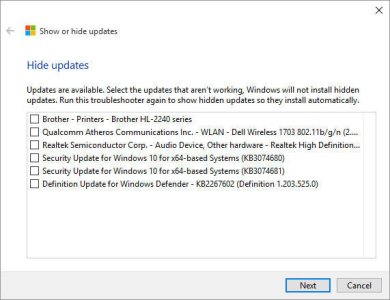- Dec 6, 2014
- 16
- 0
- 0
I am starting to not like Windows 10. Everything about it that I tweaked I love except the annoying rude thing it does when it updates your drivers without your user permission. I installed yet another update late night after my computer rebooted it was set to install at 5:30 AM as it woke me up. Well after it installed another update but the worse part was it updated that horrible Realtek audio driver. I hid the driver using there tool and disabled driver updates in the Device Installation settings yet the horrible driver rudely installed itself while I was listening to music. The music crapped out and then when I restarted foobar2000 the audio was super loud and sounded crappier. I of course removed the driver and rebooted and then it did it again, installed the Realtek audio driver.
Well I spend a good 2 hours in the middle of the night trying to fix this crap. What finally fixed it for now was running the disable driver tool and hiding the Realtek audio driver again. It seems that whenever this crappy or any other driver is updated from Microsoft it will automatically reinstall the "latest" crap driver even if you are using a perfectly fine driver which is the "HD Audio Driver" which sounds great. It does not care if you are doing something important like recording or mastering audio or video it just rudely ruins whatever it want to do.
If this crap is not fixed by October with its next big update and I can't disable automatic driver updates. I like to use my own drivers that work. I don't give a crap if they are older than I am giving my Window computer to my grandmother and I am finally going to switch to OSX where things work right.
Well I spend a good 2 hours in the middle of the night trying to fix this crap. What finally fixed it for now was running the disable driver tool and hiding the Realtek audio driver again. It seems that whenever this crappy or any other driver is updated from Microsoft it will automatically reinstall the "latest" crap driver even if you are using a perfectly fine driver which is the "HD Audio Driver" which sounds great. It does not care if you are doing something important like recording or mastering audio or video it just rudely ruins whatever it want to do.
If this crap is not fixed by October with its next big update and I can't disable automatic driver updates. I like to use my own drivers that work. I don't give a crap if they are older than I am giving my Window computer to my grandmother and I am finally going to switch to OSX where things work right.
Last edited: