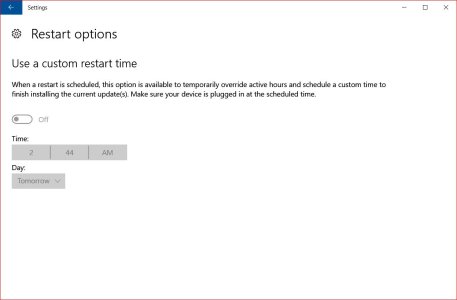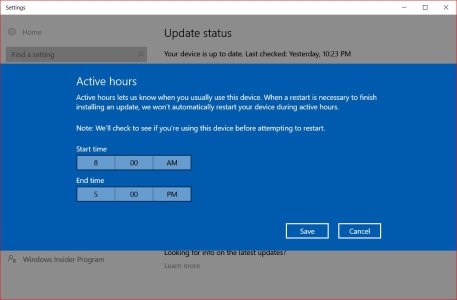- Nov 5, 2016
- 3
- 0
- 0
I have a laptop that uses Windows 10 and I hate it. Everything is a learning curve, difficult to do, and now I'm ready to throw this thing out the window and wave "Bye-bye!" because I can't find a way to turn off automatic updates. I just wasted over two hours between waiting for an update that abruptly took control of the computer for more than an hour, with no option whatsoever to temporarily turn it off (a la Windows Vista, which I also despise), and for the other hour I've been searching frantically ever since for a solution.
One solution said to go into Settings (ok, fine, it shows PC Settings, not just Settings)/Update & Security/Windows Update. Then it said to go into "Advanced Options." From Advanced Options, I am supposed to show some kind of drop/pull down setting immediately under "Choose how updates are installed" that says, "Notify to schedule restart"...well, it's not there. I have "Choose how updates are installed, and then immediately underneath, where the drop/pull down setting is supposed to be, it says, "Give me updates for other Microsoft products when I update Windows." I can click and click on "Choose how updates are installed," but that isn't a clickable option. It does nothing. It's just a label.
I'm just trying to turn off the automatic updates. That's it. I've looked all over in settings and can't find anything. Is my only option really regedit? I don't want to do that. Isn't there anything at all to make this option appear?
Thank you in advance for your time. Excuse me for being extremely incensed, but I am. Still want to throw the stupid thing out the window. If I didn't need it, I would. :angry: :angry: :angry: :angry: :angry: :angry: Please put me out of my Windows 10 misery!
One solution said to go into Settings (ok, fine, it shows PC Settings, not just Settings)/Update & Security/Windows Update. Then it said to go into "Advanced Options." From Advanced Options, I am supposed to show some kind of drop/pull down setting immediately under "Choose how updates are installed" that says, "Notify to schedule restart"...well, it's not there. I have "Choose how updates are installed, and then immediately underneath, where the drop/pull down setting is supposed to be, it says, "Give me updates for other Microsoft products when I update Windows." I can click and click on "Choose how updates are installed," but that isn't a clickable option. It does nothing. It's just a label.
I'm just trying to turn off the automatic updates. That's it. I've looked all over in settings and can't find anything. Is my only option really regedit? I don't want to do that. Isn't there anything at all to make this option appear?
Thank you in advance for your time. Excuse me for being extremely incensed, but I am. Still want to throw the stupid thing out the window. If I didn't need it, I would. :angry: :angry: :angry: :angry: :angry: :angry: Please put me out of my Windows 10 misery!