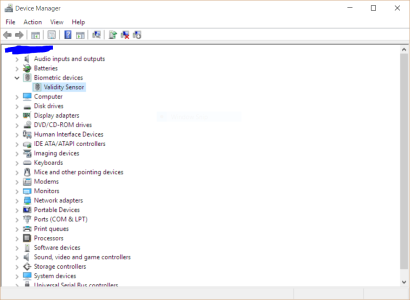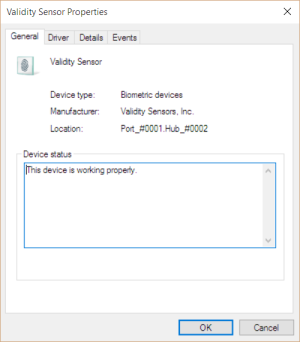I upgraded my Acer Aspire 8930 to Windows 10. Windows is not recognising the fingerprint reader and I cannot setup windows Hello. Maybe I need to update the drivers but Acer doesn't support my laptop anymore. The fingerprint sensor is manufactured by Validity. Can anyone help with getting latest drivers? Thanks
fingerprint scanner
- Thread starter markfirst
- Start date
You are using an out of date browser. It may not display this or other websites correctly.
You should upgrade or use an alternative browser.
You should upgrade or use an alternative browser.
rhapdog
Retired Senior Ambassador
- Aug 26, 2014
- 3,035
- 2
- 38
Not all fingerprint scanner hardware has the firmware to be able to work with Windows Hello, especially many older models.
I have read that many of the older ones did indeed require proprietary software in order to function and that they would not be supported by Windows Hello.
The latest driver I am able to locate on a web search is the one for Windows 7 which was released in 2009. Indeed, it seems that both Acer and Validity have stopped supporting the scanner.
I have read that many of the older ones did indeed require proprietary software in order to function and that they would not be supported by Windows Hello.
The latest driver I am able to locate on a web search is the one for Windows 7 which was released in 2009. Indeed, it seems that both Acer and Validity have stopped supporting the scanner.
klcow
New member
- Mar 28, 2012
- 137
- 0
- 0
Try going to device manager and uninstalling the device driver (make sure to tick delete driver software for this device) then refresh device manager, windows will try and download an updated driver for the fingerprint reader from windows update. After that, open settings and you should see Windows Hello in there. (that's how it worked on my hp elitebook 8470p with a validity fingerprint sensor. My sensor no longer says "validity fingerprint sensor" instead "synaptics FP sensors WBF")
David Feifer
New member
- Sep 12, 2014
- 267
- 0
- 0
you can try manually downloading and forcing the install if we knew which device pid kicow has. driver link from microsofts download page.
https://catalog.update.microsoft.com/v7/site/Search.aspx?q=synaptics FP sensors WBF
link only works in ie not available in edge.
https://catalog.update.microsoft.com/v7/site/Search.aspx?q=synaptics FP sensors WBF
link only works in ie not available in edge.
Last edited:
I made an account just to thank you. I followed your instructions and everything worked great. I have a Elitebook 2560p and i used the Synaptics FP Sensors driver update for Synaptics FP Sensors (WBF) (PID=003d) from the Windows Update catalog. I unpacked the driver and right-clicked wbf_vfs_003d_adv.inf to manually installed. Then i went to Device Manager, choose the unknow device (fingerprint scanner) and hit update driver. Chose Browse my computer then Let me pick > Synaptics Sensor and the driver just installed (003d). After that i went into accoutn settings and Windows Hello popped out. I hope this helps.
QuentinJ
New member
- May 25, 2014
- 147
- 0
- 0
Try going to device manager and uninstalling the device driver (make sure to tick delete driver software for this device) then refresh device manager, windows will try and download an updated driver for the fingerprint reader from windows update. After that, open settings and you should see Windows Hello in there. (that's how it worked on my hp elitebook 8470p with a validity fingerprint sensor. My sensor no longer says "validity fingerprint sensor" instead "synaptics FP sensors WBF")
Thank you for this method, worked on my HP ProBook 4340. The Synaptic driver installed automatically from WU. Thanks again!
My uncle has an Acer laptop from 3 or 4 years ago that came with Windows 7. This is the only computer I have access to with a fingerprint scanner built in, so I was looking at the sign-in options after he completed the upgrade and couldn't find anything about Windows Hello. Next time I visit, I'll try uninstalling the device and seeing if that trick works for his computer. I don't remember what manufacturer the scanner is currently recognized as.
aleunge
New member
- Sep 28, 2011
- 86
- 0
- 0
You're the boss, David. I spent hours trying to find working drivers for my Validity sensor and the one in the Win catalogue worked. Windows Hello to you. THANK YOU TO YOU!!
P.s. you do need the model and/or PID of your hardware to be able to find the right drivers. And the drivers I downloaded from the win cat came in the form of a .CAB file. I just unzipped the contents (7zip) and used the "update drivers" in Device Manager with the "have disk" option. And hello Windows Hello.
P.s. you do need the model and/or PID of your hardware to be able to find the right drivers. And the drivers I downloaded from the win cat came in the form of a .CAB file. I just unzipped the contents (7zip) and used the "update drivers" in Device Manager with the "have disk" option. And hello Windows Hello.
Alexandre Botelho
New member
- Nov 5, 2015
- 1
- 0
- 0
StaticXCC
New member
- Nov 5, 2015
- 64
- 0
- 0
DriveTheLife is also an excellent way to keep your driver's updated. It also figures out unknown drivers. It's how I got my Bluetooth working properly on my Acer Aspire P3 after the Win10 update.
Posted via the Windows Central App for Android, Samsung Note 4
Posted via the Windows Central App for Android, Samsung Note 4
Similar threads
- Replies
- 0
- Views
- 7K
- Replies
- 3
- Views
- 5K
- Replies
- 0
- Views
- 21K
- Replies
- 1
- Views
- 18K
Trending Posts
-
-
Windows 11 Power Icon Remotely changed! (Percentage Gone)
- Started by Fifth313ment
- Replies: 0
Forum statistics

Space.com is part of Future plc, an international media group and leading digital publisher. Visit our corporate site.
© Future Publishing Limited Quay House, The Ambury, Bath BA1 1UA. All rights reserved. England and Wales company registration number 2008885.