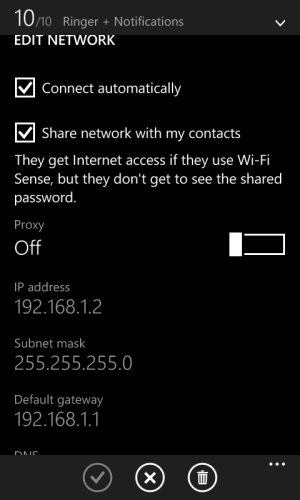- Jul 16, 2013
- 212
- 0
- 16
Hello all,
To me this has been the most important and needed feature. With WP8, it was not possible to connect to Wi-Fi by assigning static IP (my office uses this procedure to provide Wi-Fi access in addition to the password). But I thought this feature would surely come with WP8.1. I fiddled around with the Wi-Fi settings but I'm still not able to find out how to assign static IP to my phone. Without this I wont be getting Wi-Fi at office and it sucks to use mobile data when everyone else is happily using the Wi-Fi. Please someone let me know if its possible to assign an IP now. If yes, I will speak to my System Administrator and get free internet right now ! Thanks!
Thanks!
To me this has been the most important and needed feature. With WP8, it was not possible to connect to Wi-Fi by assigning static IP (my office uses this procedure to provide Wi-Fi access in addition to the password). But I thought this feature would surely come with WP8.1. I fiddled around with the Wi-Fi settings but I'm still not able to find out how to assign static IP to my phone. Without this I wont be getting Wi-Fi at office and it sucks to use mobile data when everyone else is happily using the Wi-Fi. Please someone let me know if its possible to assign an IP now. If yes, I will speak to my System Administrator and get free internet right now !