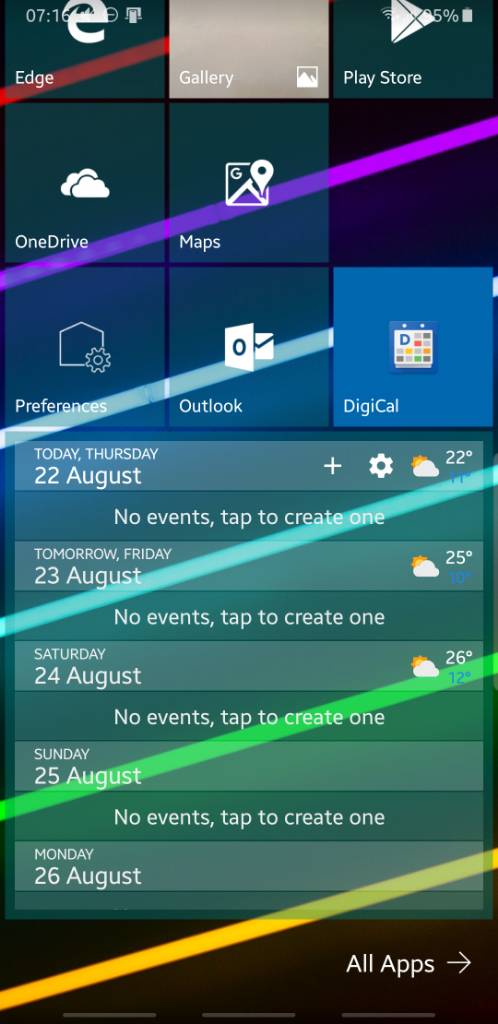Hey guys,
Currently I have a Galaxy S9+ and I'm tempted to try ML instead of One UI, however there's one thing that puts me off: widget scaling. See the attachments:
One UI:
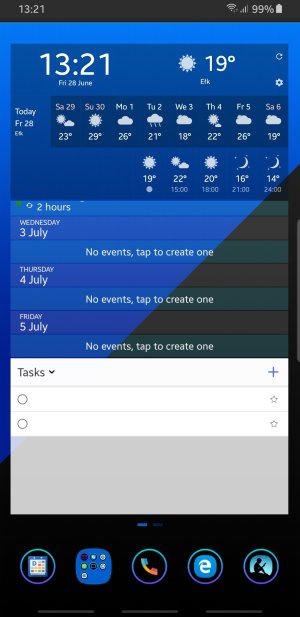
Microsoft Launcher:
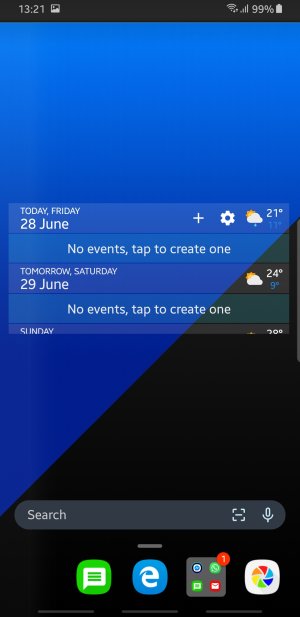
Although I messed around with ML settings there doesn't seem to be an option to change the scaling to make the widgets smaller (they're HUGE). Anyone help?
Currently I have a Galaxy S9+ and I'm tempted to try ML instead of One UI, however there's one thing that puts me off: widget scaling. See the attachments:
One UI:
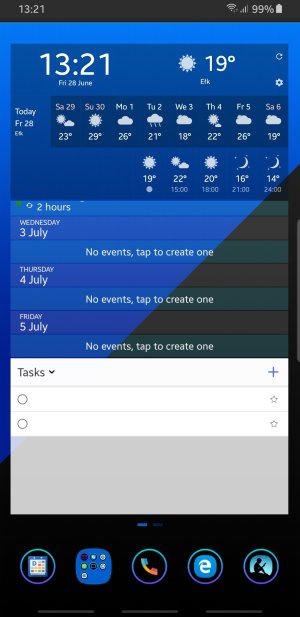
Microsoft Launcher:
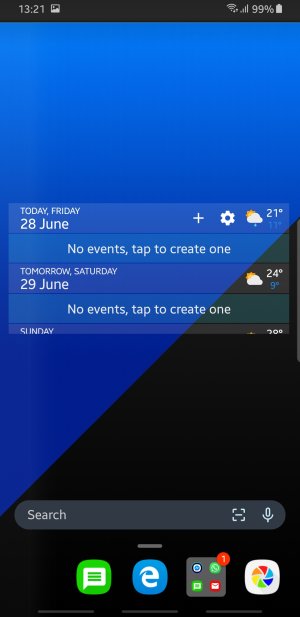
Although I messed around with ML settings there doesn't seem to be an option to change the scaling to make the widgets smaller (they're HUGE). Anyone help?