Hello all,
I switched to Android from Windows 10 Mobile in May of 2017. I have been running some version of Windows Phone since 2012 (along with my wife, Mother, Mother-in-Law, and so on). My wife is still using her Lumia 950 and loves it (especially for the camera - still one of the best). I was forced to move on by my employer who essentially said I can either enroll in their Bring-Your-Own-Device (BYOD) program with Android/iOS or carry around a work-issued iPhone. So, I decided to let this be the last straw that pushed me to try Android for the first time since 2011.
In doing so I wanted to use as many Microsoft services as possible and make it still feel like Windows 10 Mobile. To that end I think I've succeeded and wanted to share what I've done in case others want to try.
Phone: Sony Xperia XA1 Ultra
I wanted a phone that resembles the design of the Nokia devices like the Lumia 1520. Sony's current design language resembles this with their squared-off looks yet they are modern with their near edge-to-edge displays. The XA1 Ultra is not a top of the line performer according to the spec sheet but I find performance to be outstanding (I don't play games on my phone). The screen quality is excellent, build quality is top notch, battery life gets me a full two days and the cameras are above average if not as good as the 950. I almost got the XA1 (non-Ultra) which is a 5" device but thought I'd go big since it is relatively narrow - and I'm pleased that I did. It is much more comfortable to use than either the 1520 or 950 XL since it is narrower than both.
I've really been nothing but pleased beyond video quality, which is quite muddy, but I knew this going into it. Check out the review on gsmarena.com for more info on this phone.
Launcher: SquareHome 2
This is what has really done it for me. I discovered SquareHome 2 from Windows Central comments to Zac's article "Using Android on the Microsoft Ecosystem". Many of these Windows Phone style launchers are bugged and gimmicky, but commenters pointed out that this one was not only high quality but more customizable than even Windows Phone itself. It's true. You can make it look exactly like your current Windows 10 Mobile device and even do things you simply can't with W10M. It also has the basics of a W10M home screen like the photo preview live tile and it does a great job at this. It takes some patience and tweaking to get it setup but it is the main reason I've become "happy" with Android.
Screen Shot: (keep in mind I'm using the old-school styling here but you can do transparent/blur/etc. as well)

Icon Pack: Whicons
This is recommended by the SquareHome 2 launcher to make it all really look like W10M. SquareHome 2 can look a bit odd/silly with stock icons. Using this icon pack suddenly makes it all look like Windows Phone, and you can even put your own icons on any tile to suit your taste.
Screen Shot: See above.
Email/Calendar/Contacts: Nine Mail
If you use any kind of Microsoft-based account, this is the app to have. I find it very odd that Microsoft's own Outlook app isn't as good. Nine Mail syncs everything perfectly and all within the Android system so other apps/widgets can see your calendar and contacts like they should. The Outlook app had limitations; the calendar was only "in the app" and nothing else was aware of your appointments within the OS. If you edited a contact, it wouldn't' sync with your account and was pointless. I *think* they have since addressed the contact issue but I'm loving Nine Mail so much now that I won't go back.
Beyond the functionality, Nine Mail allows complete look/feel customization - again, true black/dark mode and color theming down to the hex code of your choice. Customization is endless and it is really a superb app that looks/feels like Outlook on W10M. With their calendar widget on one of my tiles in transparent mode I've got a far better live tile calendar than I ever did with W10M.
Screen Shots:


Texting/SMS: Textra
This is really just a customizable SMS app. You can set the background to full dark/black mode and match the colors (mostly) to your SquareHome 2 color scheme. Makes the SMS app feel more "connected" to the rest of the device. It also lights up the screen when you receive a text message, something many stock SMS apps don't do and I really missed.
Screen Shot:
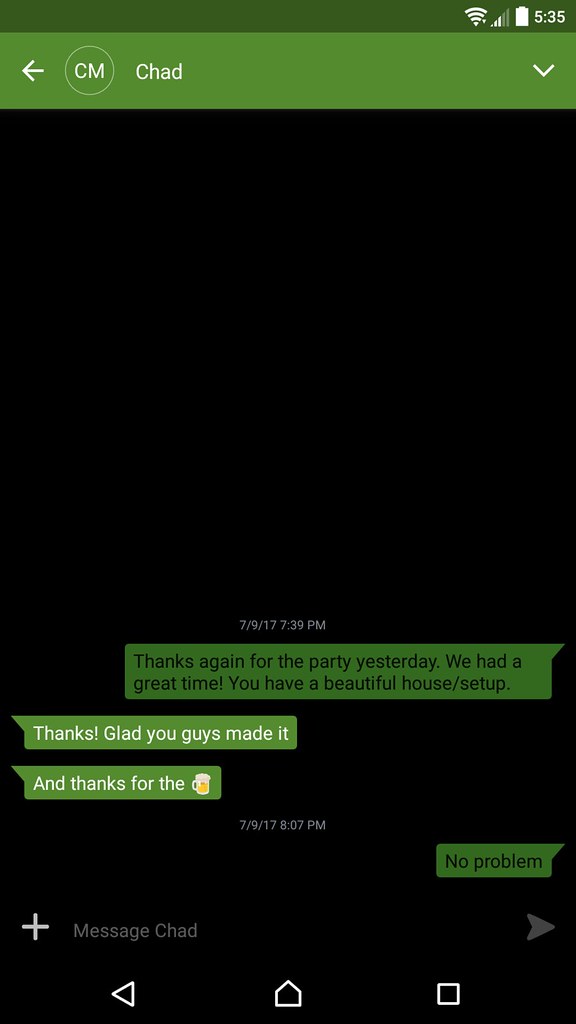
Sounds: All Lumia
This is simple but helps complete the emulation. I've loaded MP3 files that are the Lumia calendar, email, notification and so on and set them for each on my device. It not only looks like but sounds like my 950 now too.
The rest of it is fairly standard Microsoft setup - OneDrive to access my files and upload my camera roll, OneNote/Word/Excel for my documents, Groove for my music, Cortana as my voice assistant and so on. I've also disabled everything I possibly can that is Google-based except the Google App itself (you need this for text-to-speech functionality within the keyboard) and Google Maps.
I hope this provides some value to some of you. Ultimately I'm saddened to be using an Android device but being able to emulate the things about W10M that I loved is a plus and something you'll never be able to do on an iPhone.
Cheers!
I switched to Android from Windows 10 Mobile in May of 2017. I have been running some version of Windows Phone since 2012 (along with my wife, Mother, Mother-in-Law, and so on). My wife is still using her Lumia 950 and loves it (especially for the camera - still one of the best). I was forced to move on by my employer who essentially said I can either enroll in their Bring-Your-Own-Device (BYOD) program with Android/iOS or carry around a work-issued iPhone. So, I decided to let this be the last straw that pushed me to try Android for the first time since 2011.
In doing so I wanted to use as many Microsoft services as possible and make it still feel like Windows 10 Mobile. To that end I think I've succeeded and wanted to share what I've done in case others want to try.
Phone: Sony Xperia XA1 Ultra
I wanted a phone that resembles the design of the Nokia devices like the Lumia 1520. Sony's current design language resembles this with their squared-off looks yet they are modern with their near edge-to-edge displays. The XA1 Ultra is not a top of the line performer according to the spec sheet but I find performance to be outstanding (I don't play games on my phone). The screen quality is excellent, build quality is top notch, battery life gets me a full two days and the cameras are above average if not as good as the 950. I almost got the XA1 (non-Ultra) which is a 5" device but thought I'd go big since it is relatively narrow - and I'm pleased that I did. It is much more comfortable to use than either the 1520 or 950 XL since it is narrower than both.
I've really been nothing but pleased beyond video quality, which is quite muddy, but I knew this going into it. Check out the review on gsmarena.com for more info on this phone.
Launcher: SquareHome 2
This is what has really done it for me. I discovered SquareHome 2 from Windows Central comments to Zac's article "Using Android on the Microsoft Ecosystem". Many of these Windows Phone style launchers are bugged and gimmicky, but commenters pointed out that this one was not only high quality but more customizable than even Windows Phone itself. It's true. You can make it look exactly like your current Windows 10 Mobile device and even do things you simply can't with W10M. It also has the basics of a W10M home screen like the photo preview live tile and it does a great job at this. It takes some patience and tweaking to get it setup but it is the main reason I've become "happy" with Android.
Screen Shot: (keep in mind I'm using the old-school styling here but you can do transparent/blur/etc. as well)

Icon Pack: Whicons
This is recommended by the SquareHome 2 launcher to make it all really look like W10M. SquareHome 2 can look a bit odd/silly with stock icons. Using this icon pack suddenly makes it all look like Windows Phone, and you can even put your own icons on any tile to suit your taste.
Screen Shot: See above.
Email/Calendar/Contacts: Nine Mail
If you use any kind of Microsoft-based account, this is the app to have. I find it very odd that Microsoft's own Outlook app isn't as good. Nine Mail syncs everything perfectly and all within the Android system so other apps/widgets can see your calendar and contacts like they should. The Outlook app had limitations; the calendar was only "in the app" and nothing else was aware of your appointments within the OS. If you edited a contact, it wouldn't' sync with your account and was pointless. I *think* they have since addressed the contact issue but I'm loving Nine Mail so much now that I won't go back.
Beyond the functionality, Nine Mail allows complete look/feel customization - again, true black/dark mode and color theming down to the hex code of your choice. Customization is endless and it is really a superb app that looks/feels like Outlook on W10M. With their calendar widget on one of my tiles in transparent mode I've got a far better live tile calendar than I ever did with W10M.
Screen Shots:


Texting/SMS: Textra
This is really just a customizable SMS app. You can set the background to full dark/black mode and match the colors (mostly) to your SquareHome 2 color scheme. Makes the SMS app feel more "connected" to the rest of the device. It also lights up the screen when you receive a text message, something many stock SMS apps don't do and I really missed.
Screen Shot:
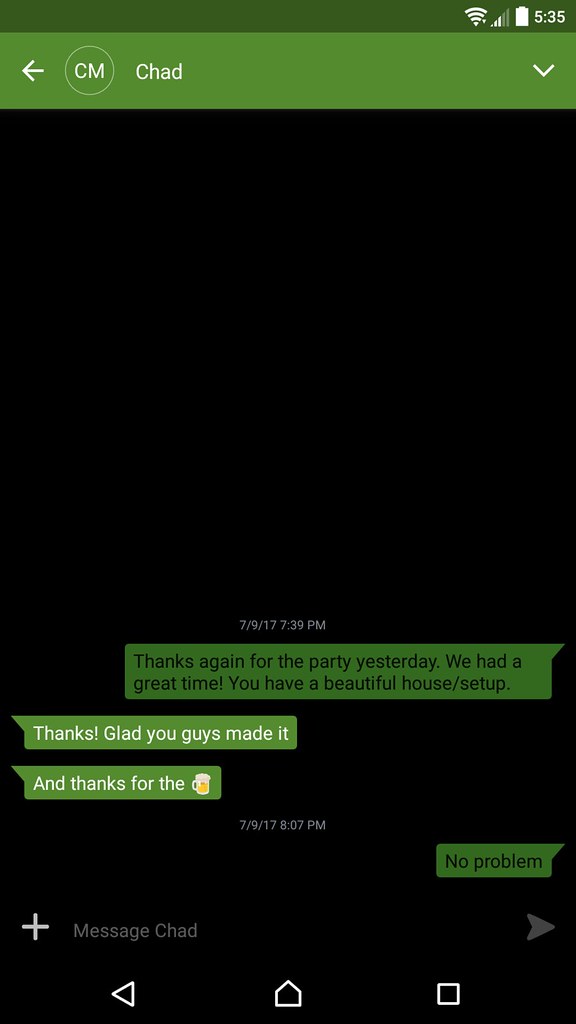
Sounds: All Lumia
This is simple but helps complete the emulation. I've loaded MP3 files that are the Lumia calendar, email, notification and so on and set them for each on my device. It not only looks like but sounds like my 950 now too.
The rest of it is fairly standard Microsoft setup - OneDrive to access my files and upload my camera roll, OneNote/Word/Excel for my documents, Groove for my music, Cortana as my voice assistant and so on. I've also disabled everything I possibly can that is Google-based except the Google App itself (you need this for text-to-speech functionality within the keyboard) and Google Maps.
I hope this provides some value to some of you. Ultimately I'm saddened to be using an Android device but being able to emulate the things about W10M that I loved is a plus and something you'll never be able to do on an iPhone.
Cheers!
Last edited:

