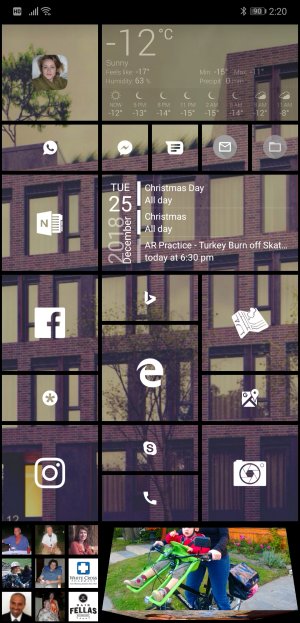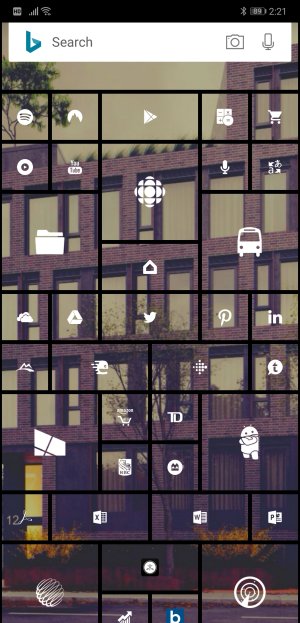Michael J Burke
New member
- Mar 24, 2018
- 1
- 0
- 0
Hello group,
I’m new to this thread – and found it in a search for info to help me with decision to move from current Windows phone 8.1 (Nokia Lumia 1020) to any Android phone.
The initial July 20, 2017 post by bleser echoed much of my same interests in what I would like to have going forward, as well as my laments for leaving Windows.
My main use of the phone is business related. I use it for phone calls and for Outlook – emails, calendar and contacts. I don’t use it for games. I don’t use Cortana but could be persuaded. I do use the phone for texts, OneDrive and OneNote. I have Office 365 for Business.
In fact, bleser’s screen shot of his/her phone is incredibly similar to my current WP 8.1 set up – and I am so happy to see that the Android world will permit a similar set up.
Currently, am shopping for type/model of Android phone that will let me set up the phone with the apps suggested by bleser: the SquareHome 2 launcher, the Whicons and NineMail (unless there have been some changes since that July 2017 post with similar/better/stronger apps than any of those three).
The other huge factor in my phone selection is call quality – a factor that frankly I need more than my want of having the Android phone look like my WP 8.1.
Price? $300-$500? But would consider paying more if call quality is tied to higher price.
I’ve rambled enough. Glad to have found this thread. Any thoughts/help greatly appreciated.
Regards,
mburke
I’m new to this thread – and found it in a search for info to help me with decision to move from current Windows phone 8.1 (Nokia Lumia 1020) to any Android phone.
The initial July 20, 2017 post by bleser echoed much of my same interests in what I would like to have going forward, as well as my laments for leaving Windows.
My main use of the phone is business related. I use it for phone calls and for Outlook – emails, calendar and contacts. I don’t use it for games. I don’t use Cortana but could be persuaded. I do use the phone for texts, OneDrive and OneNote. I have Office 365 for Business.
In fact, bleser’s screen shot of his/her phone is incredibly similar to my current WP 8.1 set up – and I am so happy to see that the Android world will permit a similar set up.
Currently, am shopping for type/model of Android phone that will let me set up the phone with the apps suggested by bleser: the SquareHome 2 launcher, the Whicons and NineMail (unless there have been some changes since that July 2017 post with similar/better/stronger apps than any of those three).
The other huge factor in my phone selection is call quality – a factor that frankly I need more than my want of having the Android phone look like my WP 8.1.
Price? $300-$500? But would consider paying more if call quality is tied to higher price.
I’ve rambled enough. Glad to have found this thread. Any thoughts/help greatly appreciated.
Regards,
mburke