Seems like this simple ability should be there, but I can't figure out how to do it. I just want to be able to specify a time that a specific sound will play. Like for instance, when it's lunch time. "Beep-beep" - it's time for lunch!. Or "meow" at 4:30 - time to feed the cat. The only thing I can find is the Alarms app. I thought that was it, but that one plays the sound repeatedly, louder and louder until you acknowledge it by pressing Snooze or Dismiss. I don't want to have to interact with the phone, just play the sound once at specified time. Thanks.
simple reminder app
- Thread starter BRAPOO
- Start date
You are using an out of date browser. It may not display this or other websites correctly.
You should upgrade or use an alternative browser.
You should upgrade or use an alternative browser.
textomatic
New member
- Jan 17, 2011
- 124
- 0
- 0
You should reword your post, "complicated reminder app." LOL Just do a search for alarm clock. There's bound to be one that can do what you ask. I found a few like Awesome Alarm+ and Wakey! Wakey! that might work for you. What I do think you're going to have to do is provide your own custom sounds either by audio files or recording your voice. Have fun!
thanks, I probably did word this badly. I'm not talking about any custom sounds or talking alarms. Just the ability to make one of the ringtones play at a specified time. (The cat's meow is one of the standard Nokia ringtones). I just don't want to have to pick up the phone and hit a button to make it stop, like you do with all of the Alarm apps. Just make a notification sound play, like when you get a message.
textomatic
New member
- Jan 17, 2011
- 124
- 0
- 0
Have you tried using the built in calendar app? That might do the trick... but I don't think it will let you do different sounds for different events.
The alarms app allows you to set custom ringtones, and specific days of the week.to repeat.
The calendar app doesn't have custom ringtones, but the events can show up in detail on the lock screen & tile.
And of course there are other apps that can be downloaded as previously mentioned
The calendar app doesn't have custom ringtones, but the events can show up in detail on the lock screen & tile.
And of course there are other apps that can be downloaded as previously mentioned
InpsireLabsApps
New member
- Apr 12, 2013
- 2
- 0
- 0
Another one to try is Glisten, a much more polished and slicker app for taking notes and tasks quickly.
Check it out here:
Glisten | Windows Phone Apps+Games Store (United States)
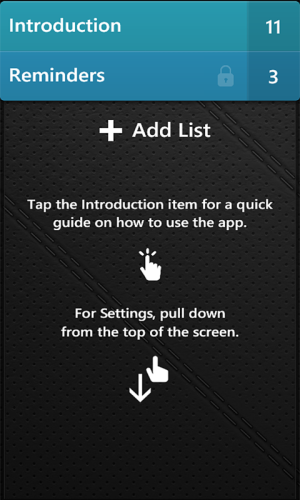
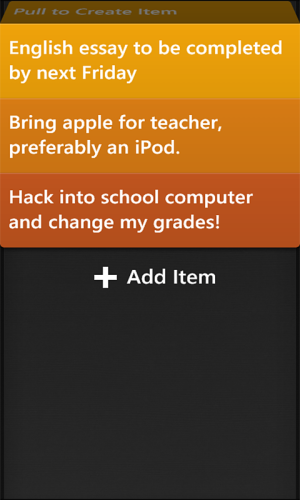
Check it out here:
Glisten | Windows Phone Apps+Games Store (United States)
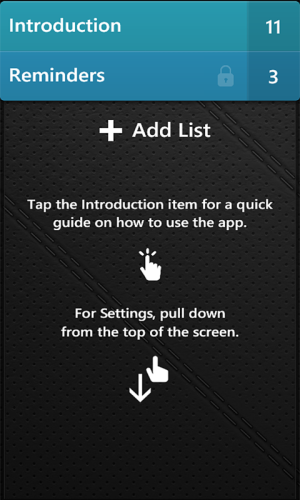
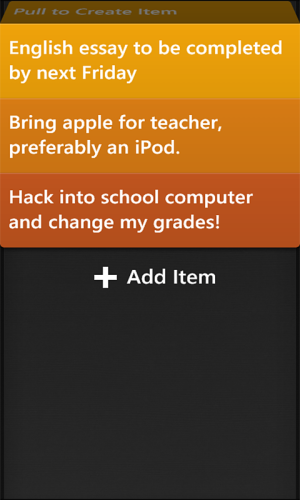
Similar threads
- Question
- Replies
- 1
- Views
- 2K
- Question
- Replies
- 2
- Views
- 2K
- Replies
- 9
- Views
- 5K
- Replies
- 1
- Views
- 6K
Trending Posts
-
Marketplace Still Around? Windows Phones to Get Rid Of
- Started by kdk24z
- Replies: 4
-
-
If the ad-blocking feature of Malwarebytes Browser Guard is enabled
- Started by PilgramHiker
- Replies: 1
-
Solved Windows 10 extended support button not showing on old business laptop
- Started by CarolC
- Replies: 0
-
Post pictures of your latest purchase
- Started by Laura Knotek
- Replies: 3K
Forum statistics

Space.com is part of Future plc, an international media group and leading digital publisher. Visit our corporate site.
© Future Publishing Limited Quay House, The Ambury, Bath BA1 1UA. All rights reserved. England and Wales company registration number 2008885.
