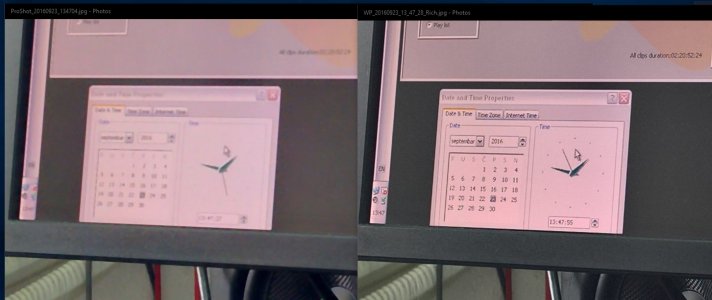Rinsun
New member
By any chance are you saving photos to the SD card?
I save my photos to sd card and I am having no problems with Proshot photos.
By any chance are you saving photos to the SD card?
Can someone verify whether the new ProShot for Windows10 can save to different HDR exposures as RAW files ?
Is there an option to set it as the default camera app when I press the camera button ?
that's an excellent idea. I usually did get stars with 4s exposure and ISOs of 800 and higher, but this could produce less noise. Unfortunately in the city I live in the light pollution prevents me from any noteworthy testing..Can someone tell me if lightpainting works for stars using proshot? Pics would be appreciated.
I would like to buy app. But I only have Lumia 640. Could you please explain how TIFF format works with my camera. Because I can not use RAW sensor with official app (due to my camera)
Can you confirm that force HDR works all the times?
For example : when i change from JPEG sensor to RAW,i can change IMG option from 90 to 95,99 or 100.
What that even mean?
ProShot added RAW support, am I reading this correctly ? If so does that mean ProShot can write exposures for HDR to RAW ?
When I change ISO or Shutter Speed values (in Manual mode) - I can't see result on Lumia screen. Is that a Microsoft limitation in API or?
In iOS and Android ProShot app when you change those settings you can preview the result on the screen.
Thanks!
Would You mind sharing a little behind the scenes on how the RAW->JPG etc. options actually work? I like playing with the DNGs in Rawer, but understand that's not an option to get out of ProShot yet.
I tried to disable HDR option, re-enable it again and now i can save photos...wtf?
Anybody having issues with ProShot Classic on windows 10? I cannot open it, it immediately crashes. There is an update available in the store but when I go to download it it errors out during the installation phase. If I try to uninstall the app so I can do a fresh re-install it brings up the option to uninstall but then after selecting uninstall it does nothing.
So, Livepaint works. Great!
BUT, why only 1920x1080? It's too low!?
RiseUpGames where is 720p/120 fps option for video?
L950xl have that option.
Is there an option to set it as the default camera app when I press the camera button ?
Can someone tell me if lightpainting works for stars using proshot? Pics would be appreciated.
Does anyone have problem with sharpness on auto settings? Compared to windows camera app, pictures are so bad. Try to make picture of newspaper with this two app and compare them. When you zoom in difference is huge.
It's all settings on auto,default.I didn't touch anything.What is your sharpness setting? I tried to keep the control pretty granular, there are 6 steps to the settings so one should be able to get some decent control over their photo's IQ without too many sharpening artifacts