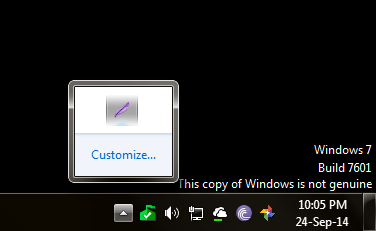- Feb 3, 2014
- 100
- 0
- 0
Its all in the title. Here is an attachment of the watermark. I updated through an upgrade package right when windows 7 launched and it was working flawless but since today I have this dialogue box coming up which says that your copy of windows is not genuine and stuff like that.
There's an error code at the bottom of the box which is 0xC004E002 and I have tried two or more things in fixing this but with no success.
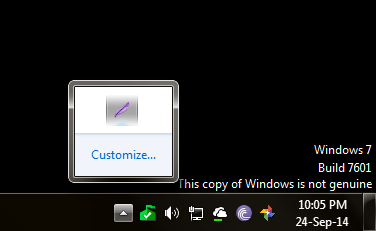
There's an error code at the bottom of the box which is 0xC004E002 and I have tried two or more things in fixing this but with no success.