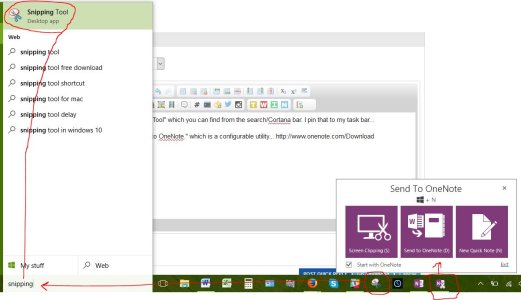W
Windows Central Question
OneNote screen clipping shortcut in Windows 10
I was using Win+S shortcut to take screen clippings in my Windows 8.1 PC. But now that I upgraded to Windows 10, the shortcut opens the search screen in Cortana. What can I do to have anoter functional shortcut? Some says Win+Shift+S which appears not to be working with my current version. (I am using Office 10)
I was using Win+S shortcut to take screen clippings in my Windows 8.1 PC. But now that I upgraded to Windows 10, the shortcut opens the search screen in Cortana. What can I do to have anoter functional shortcut? Some says Win+Shift+S which appears not to be working with my current version. (I am using Office 10)