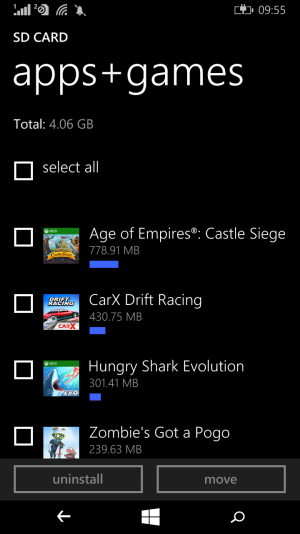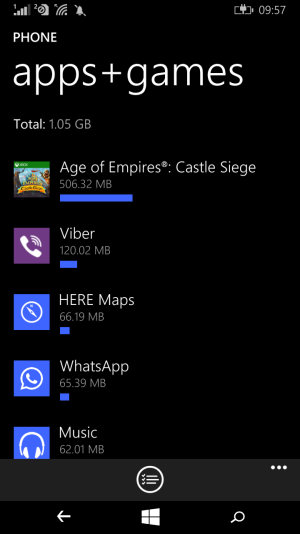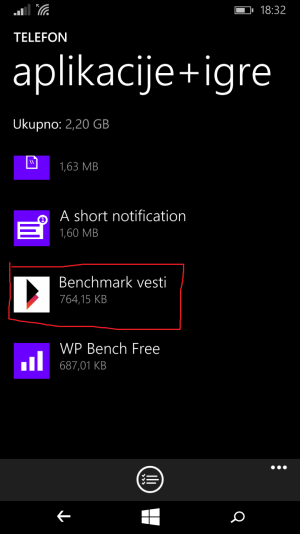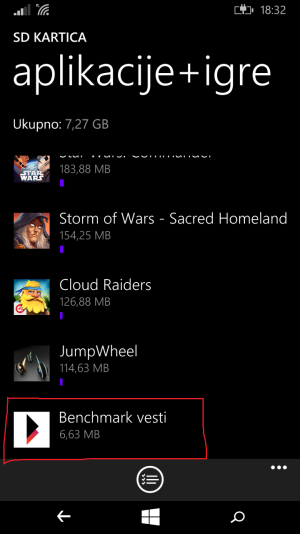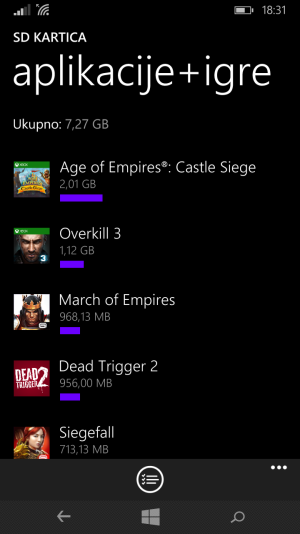- Sep 2, 2015
- 5
- 0
- 0
So guys, today I bought this memory card Transcend 64GB MicroSDXC Class10 UHS-1 Memory Card with Adapter 45 MB/s (TS64GUSDU1E)
Looks like I can't post links so I just wrote name. So problem is this: When I transfer some app/game from my phone storage to SD storage that app/game suddenly becomes much larger than before. For example if I download 5mb app on memory card storage it is not going to be 5mb size but 120mb size, when I transfer it back to phone storage it's 5mb again. I don't know what is going on. I just transferred 2.5gb size of apps to SD storage and it now it takes 6.7gb space wtf. Simple 5mb app becomes 100+mb app... On windows store it says that this game
"Age of Empires?: Castle Siege" Approximate size
190.41 MB - 814.81 MB
But on my memory card it takes 2.11GB and I never even started that game. Please help me.
I have Nokia Lumia 735
Looks like I can't post links so I just wrote name. So problem is this: When I transfer some app/game from my phone storage to SD storage that app/game suddenly becomes much larger than before. For example if I download 5mb app on memory card storage it is not going to be 5mb size but 120mb size, when I transfer it back to phone storage it's 5mb again. I don't know what is going on. I just transferred 2.5gb size of apps to SD storage and it now it takes 6.7gb space wtf. Simple 5mb app becomes 100+mb app... On windows store it says that this game
"Age of Empires?: Castle Siege" Approximate size
190.41 MB - 814.81 MB
But on my memory card it takes 2.11GB and I never even started that game. Please help me.
I have Nokia Lumia 735