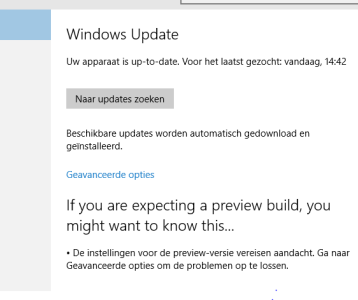W
Windows Central Question
Your preview build settings need attention error
After updating to windows pb 10547 my update settings started showing like this : if you are expecting a preview build you might want to know this and below it said Go to Advanced options to fix any issues.
if i go to advanced settings and click fix issues button i am getting an error with an error code like this
sorry something went wrong and error code as 0x8000000A
After updating to windows pb 10547 my update settings started showing like this : if you are expecting a preview build you might want to know this and below it said Go to Advanced options to fix any issues.
if i go to advanced settings and click fix issues button i am getting an error with an error code like this
sorry something went wrong and error code as 0x8000000A