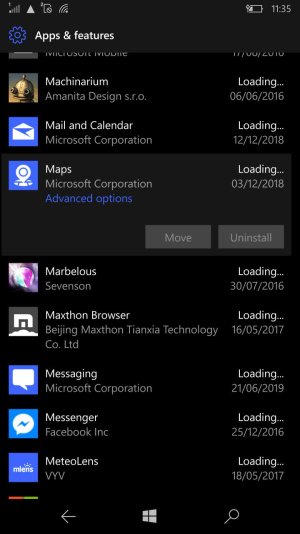- Nov 14, 2015
- 58
- 0
- 0
As the title says. The maps app simply does not work on my Lumia 950 and hasn't for a year or more. Attempting to go to it causes a crash and dumps me back to the start screen. I can get further if loading the maps app via a cortana/search link, but ultimately the app will still crash every time.
I've noticed that in settings>apps>apps & features some apps have an "advanced options" setting to tap when selected - one of those options allows you to reset the app. This option is greyed out in the maps app.
I have several offline maps downloaded to an sd card - I haven't removed these yet but the phone is still updating & checking for updates these (last update 21st June).
I'd like to fix this before W10M becomes unsupported. Obviously a full reset of the phone is not work it as most of the 400+ apps I have installed have been removed from the store so I wouldn't be able to get them back with a reset.
Any suggestions before I contact Microsoft for assistance?
I've noticed that in settings>apps>apps & features some apps have an "advanced options" setting to tap when selected - one of those options allows you to reset the app. This option is greyed out in the maps app.
I have several offline maps downloaded to an sd card - I haven't removed these yet but the phone is still updating & checking for updates these (last update 21st June).
I'd like to fix this before W10M becomes unsupported. Obviously a full reset of the phone is not work it as most of the 400+ apps I have installed have been removed from the store so I wouldn't be able to get them back with a reset.
Any suggestions before I contact Microsoft for assistance?