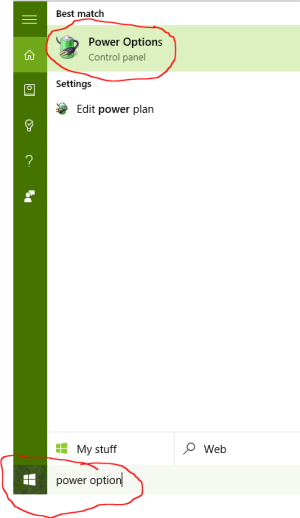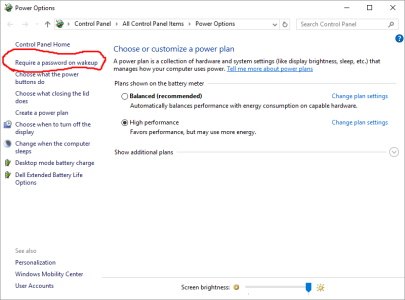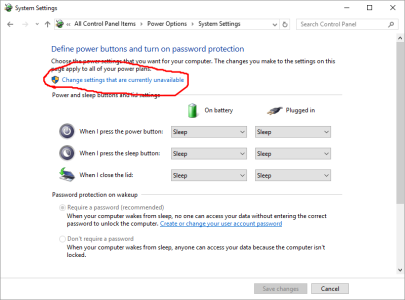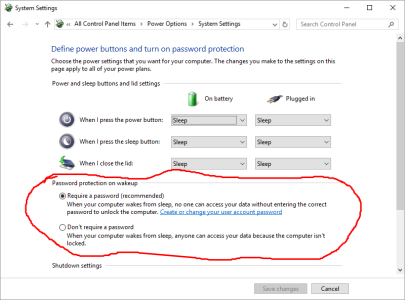W
Windows Central Question
how do i stop having to sign in each time I go back to the computer after it goes into sleep mode
I shut down computer overnight. I sign in when I open it in the a.m. When I go back to it, usually after sleep mode, I have to sign in again. Most annoying. How can I stop having to do this?
I shut down computer overnight. I sign in when I open it in the a.m. When I go back to it, usually after sleep mode, I have to sign in again. Most annoying. How can I stop having to do this?