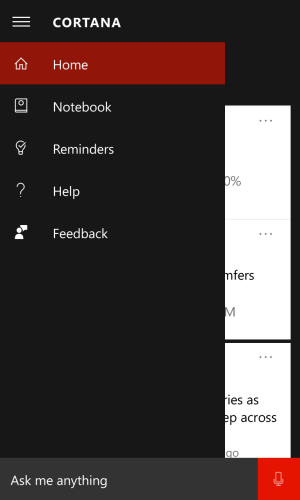W
Windows Central Question
Cortana keeps on triggering while my phone is in my pocket, listening for voice commands. I cannot find the settings to disable this function in my phone. I did find instructions for WP8, but not W10m.
Where can I find this?
Lumia 920, Windows 10 mobile insider preview 10585.218
Where can I find this?
Lumia 920, Windows 10 mobile insider preview 10585.218