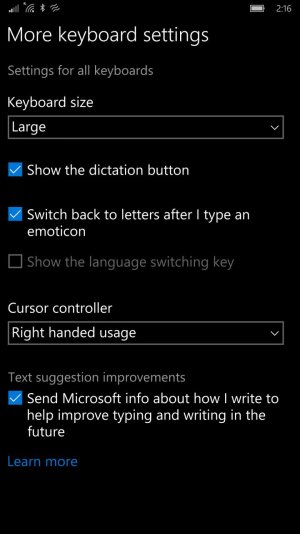W
Windows Central Question
I have a Lumia 640 that I recently upgraded to Windows 10 mobile from 8.1.
I can't figure out how to make my keyboard larger or right and left handed.
Any advice?
I can't figure out how to make my keyboard larger or right and left handed.
Any advice?